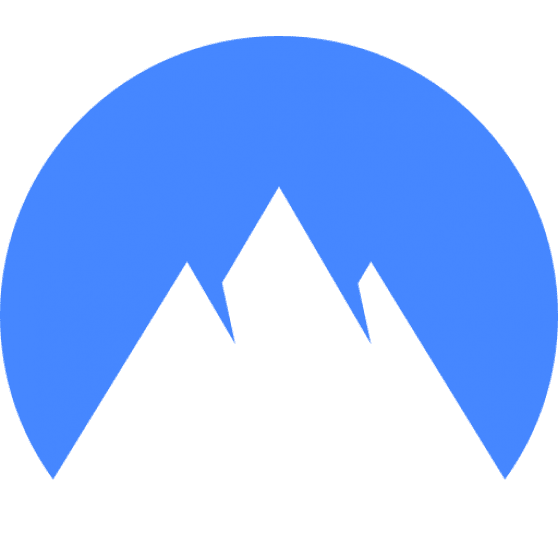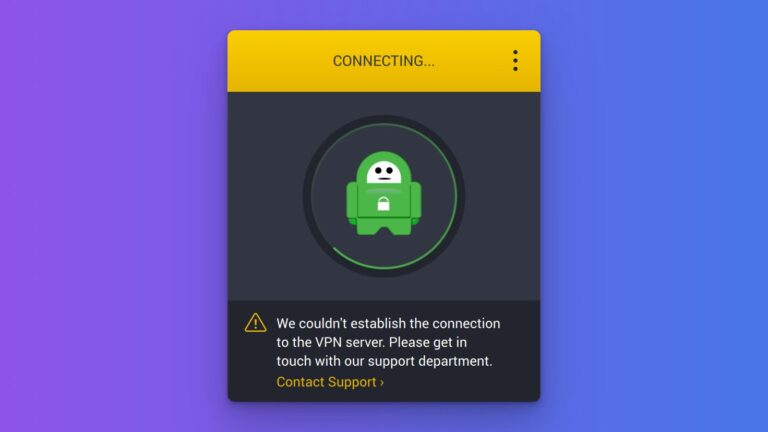A Virtual Private Network (VPN) is an important tool for preserving your online security and privacy, but did you know that even a single feature can make or break it?
The ‘kill switch’ option is a simple yet powerful feature to ensure your online privacy; if the secure connection fails, sensitive information is blocked from leaving/entering your device.
In this article, we cover what exactly the kill switch does and how it works, so you tweak your VPN experience to the maximum levels of security and privacy.

NordVPN Special Deal
Get VPN protection from NordVPN, one of the most reliable VPN companies in the world, for just $3.99/month!
✅ Possibly, the best Double VPN implementation.
✅ Over 5000 servers in 60 countries.
✅ VPN split tunneling support.
What exactly is a VPN kill switch?
A VPN kill switch is a feature that works to protect you and your data in the event of sudden internet disconnection while connected to a Virtual Private Network (VPN).
It ensures you don’t accidentally send traffic through the wrong connection and expose yourself online.
How it works is that it cuts off all connections when it detects an interruption in the secured VPN connection.
For example, let’s say you’re using a VPN for Netflix streaming; if something causes the connection to drop unexpectedly, the kill switch will immediately shut down any applications that might keep on trying to connect without protection from the VPN.
This keeps your data secure by reducing your chances of ever sending unprotected traffic through an insecure connection.
When should I have the kill switch turned on?
If you’re sending or receiving sensitive data, it’s always wise to have the VPN kill switch turned on.
For example, if you’re uploading financial documents or booking a ticket online and don’t want prying eyes knowing what you’re up to.
Similarly, when you’re streaming content from your home country while travelling (like Disney+), having the kill switch will prevent the provider from knowing where you are connecting from.
Additionally, when it comes to social media sites like Twitter, having the kill switch will ensure that they can’t track your location.
If you’re travelling for work and would prefer not to have your employer determining that fact based on our IP address, then it’s good practice to have the kill switch enabled.
Finally, if you’re playing a game in a different region than usual, turning on the VPN kill switch ensures that there won’t be any interference with your gaming experience.
As you can see, there are quite a lot of use cases for using a kill switch, and they all have to do with protecting your data and privacy.
However, there may be cases when having the option enabled, will reduce the usefulness and performance of your VPN.
Let’s take a look at a few cases when you shouldn’t use the kill switch.

The Best VPN Deal You Can Find Anywhere!
Get a VPN that lets you use an unlimited number of devices, offers amazing security features and has an unbeatable offer!
82% off + 2 Months Free
- Unlimited Devices
- Ad & malware blocker
- Cookie pop-up blocker
- Two-Factor Authentication
- 24/7 support
- $2.49/Month!
What are the disadvantages of the VPN kill switch?
A VPN kill switch can be a useful tool for maintaining privacy and security, but it does come with some drawbacks.
Interrupted connections
Perhaps the most significant of these is interrupted connections.
This can lead to considerable frustration, as the kill switch will assume you have gone offline if there is any minor disruption of your online connection, unexpectedly.
It also means that users are unable to manually reconnect if they want to access content not available through the VPN; instead, they must wait until the kill switch disengages from its current ‘locked’ state and then attempt to reconnect with the VPN service again in order for it to take effect.
VPN app crashes
If the VPN app you’re using crashes, this will trigger the kill switch and power down all internet access – although this is a security measure, it’s not great for usability.
Your computer may slow down as the app starts to ‘hang’ or worse still, the whole system might crash, leaving you totally unable to access internet services until you manually restart the application again, or worse, restart the whole computer.
It’s important to use a trusted and reliable VPN provider with thorough client support options if you are concerned about these effects of a VPN kill switch acting up.

Special VPN Deal
Get VPN protection from NordVPN, one of the most reliable VPN companies in the world, for just $3.99/month!
Slow computer startup
Running a VPN with a kill switch enabled can be dangerous if network connections are blocked before a secure VPN connection is established.
This can cause startup problems if the VPN isn’t able to find and connect to an appropriate server on time – all your apps may suddenly be without internet, even though you supposedly have a working connection.
This in turn leads to slowdown issues due to applications that won’t work properly without an active connection.
Data loss
The problem with the VPN kill switch is that when it interrupts a connection, data loss occurs, resulting in incomplete downloads or uploads.
This can be particularly detrimental in an office or other professional environment where records are stored electronically and must be transferred between employees on different networks.
In such a scenario, suddenly losing access to files due to a kill switch could lead to significant delays – or worse, the inability of workers to accomplish their jobs.
Ultimately, it’s important for those using VPNs to understand that even if the kill switch does provide a layer of security, there are still potential downsides for which they need to prepare.
Frustrating experience
Although a VPN kill switch can be a great way to keep your information safe, there are some major drawbacks you should be aware of.
The biggest issue is that it can cause a lot of frustration if every time you’re online and lose connection to the VPN server, all of your applications get shut down.
This could lead to applications restarting hundreds of times in a day.
That’s why it’s so important to ensure that the app you’re using has the best possible kill switch implementation available. Moving forward, we’ll discuss what the best apps with the best kill switches are, so keep reading!
VPNs with the best kill switch implementation
NordVPN
NordVPN is one of the leading VPNs when it comes to implementing a kill switch.
They use two different types of kill switch: app specific and global, with the latter being enabled by default.
NordVPN’s apps are available for all major platforms, including Windows, Mac, Android, IOS and Linux; meaning you don’t have to worry about smooth operation regardless of your device.
NordVPN’s commitment to secure browsing is something that makes them stand out in the VPN market, so if you’re looking for peace of mind while browsing online, then this is the VPN for you!

Special VPN Deal
Get VPN protection from NordVPN, one of the most reliable VPN companies in the world, for just $3.99/month!
SurfShark
When it comes to your online privacy, SurfShark is a great choice.
Their application offers a kill switch feature so that, if your connection fails and data gets exposed, you can cut the connection immediately.
The kill switch on SurfShark is not enabled by default, so you need to enable it manually before using their service – but once activated, it’ll keep you safe without any extra effort.
I would appreciate it if Surfshark had developed an app-specific kill switch to be more secure, but their global kill switch is still an excellent option for those who want a reliable VPN.

The Best VPN Deal You Can Find Anywhere!
Get a VPN that lets you use an unlimited number of devices, offers amazing security features and has an unbeatable offer!
82% off + 2 Months Free
- Unlimited Devices
- Ad & malware blocker
- Cookie pop-up blocker
- Two-Factor Authentication
- 24/7 support
- $2.49/Month!
VyprVPN
Viper VPN offers a highly customizable kill switch that offers granular level security.
It’s available on Windows and Mac, but unfortunately, there isn’t yet any support for mobile.
It works top to bottom, so you can either switch off your connection completely or just for certain apps, giving you precise control over your internet security.
You don’t need to be a tech whiz to use these tools – the user interface is intuitive and straightforward, putting reliable protection at your fingertips.
ExpressVPN
ExpressVPN offers a special feature called Network Lock. It’s an automated configuration program that you can install either within the ExpressVPN application or on your internet router.
It’s available for all platforms, except Android and iOS, where the feature is called “network protection”.
Network Lock works to secure your connection every time you hop online, increasing your level of protection while keeping it simple and easy to use.
While both Network Lock and “network protection” terms refer to the same feature, the kill switch, it’s curious that ExpressVPN chose two different names for the same thing.
Nevertheless, it offers a reliable and user-friendly kill switch feature that ensures your privacy is better protected while browsing the internet.

Special offer for our readers – 3 Months Free!
Get the best rated VPN service in the world with a special offer just for the readers of PrivacyTutor!
Should kill switch on VPN be on all the time?
It depends on what you want to do with your VPN. If you’re primarily using it for online security (encryption, IP masking) and privacy, then yes, leaving the kill switch on all the time is recommended.
The kill switch will protect your data in case the connection to the VPN server drops out suddenly.
After all, if that happens and your internet traffic isn’t encrypted or routed through a private IP address any longer, your data can be exposed and vulnerable to being intercepted by anyone who has access to that network.
On the other hand, if you’re also using your VPN for unblocking geo-restricted content like movies/shows from different countries or accessing services that are blocked in certain regions of the world, it might be better to turn off kill switch only when necessary as this will make sure that when an unsecured connection comes up within one of those restricted locations, you have access without disruption.
Also keep in mind that some websites may detect a “kill switch” configuration as suspicious activity, so it’s important to weigh out these pros and cons before deciding whether to leave it on permanently.

How do I disable the VPN kill switch?
You should be able to disable the kill switch from within your VPN settings. Just navigate to the section of the VPN app where you can turn the kill switch on and off.
Sometimes, it may also be referred to as a “network lock” or even just a “kill switch” depending on the provider and the platform you’re using.
If, however, your internet connection remains blocked even after you disable the kill switch, you will need to contact your VPN provider for further assistance.
The first thing I would do until they answer, would be to reinstall the VPN application and see if that helps.

Special offer for our readers – 3 Months Free!
Get the best rated VPN service in the world with a special offer just for the readers of PrivacyTutor!
Conclusion
As we have seen, VPN kill switches are an important feature for anyone looking to protect their online data and privacy.
Whether you leave it on all the time or only turn it on when necessary depends largely on your own needs and preferences as a user.
But no matter what, understanding how these features work is essential so that you can make sure your internet security remains intact at all times.
Stay safe and happy browsing!