In today’s digital age, ensuring the security of your online privacy is just as important as protecting your physical possessions. When you engage in online activities like shopping, banking, socializing, and working, you inevitably end up sharing a considerable amount of personal information.
You need to protect this information to avoid identity theft, financial fraud, and data breaches. It’s important for you to have a solid grasp on the dangers and importance of online privacy to keep yourself safe in our interconnected world.
Making your online safety a priority and minimizing your vulnerability in the digital world can be simplified with a few straightforward steps. Let me share tips with you.
Table of Contents
👋 This post contains affiliate links, and I may earn a commission at no extra cost to you.
Key Takeaways
- Protecting your personal information online is crucial to safeguarding against identity theft and fraud.
- To ensure your online security, it is crucial to regularly update your information and create strong passwords.
- Being mindful and cautious in your communication and online activities is crucial for protecting your privacy.
Understanding online privacy
Every move you make in the digital realm leaves a lasting mark on your online presence, comparable to a shadow. It is essential to safeguard your online identity for both practical and essential reasons.

Special NordVPN Offer!
Starting at just $2.99/month!
Get VPN protection from NordVPN, one of the most reliable VPN companies in the world!
What is online privacy?

Online privacy is all about your right and ability to have control over how your personal information is collected, used, and shared online.
This includes the data that identifies you, like your name, address, and social security number. It also covers more subtle information, like your browsing habits and location.
Protecting your online privacy requires following a set of practices and using tools that are specifically designed to keep your personal information safe from unauthorized access and misuse.
The Importance of Protecting Personal Information Online

It is essential to protect your personal information to avoid identity theft, financial fraud, and other malicious activities, especially given the rising prevalence of cybercrime and data breaches.
By combining a person’s digital footprints, you can gain a comprehensive understanding of their life, habits, and preferences. Individuals like advertisers and cybercriminals can exploit profiles, which may lead to targeted advertising or potential identity theft. Here are some of the online threats people face daily:
- Data breaches: If you don’t protect your personal information well enough, it can be stolen and used in phishing scams, which can cost you money.
- Surveillance: Tracking people’s online activities without a good reason can invade their privacy and freedom.
- Identity theft: People are at a very high risk of having their identities stolen when their personal information is leaked. It can take years to resolve this problem.
People who want to stay safe online need to stay aware of these risks and fight to keep the freedom to choose how and when their personal information is shared.
Creating Strong Passwords
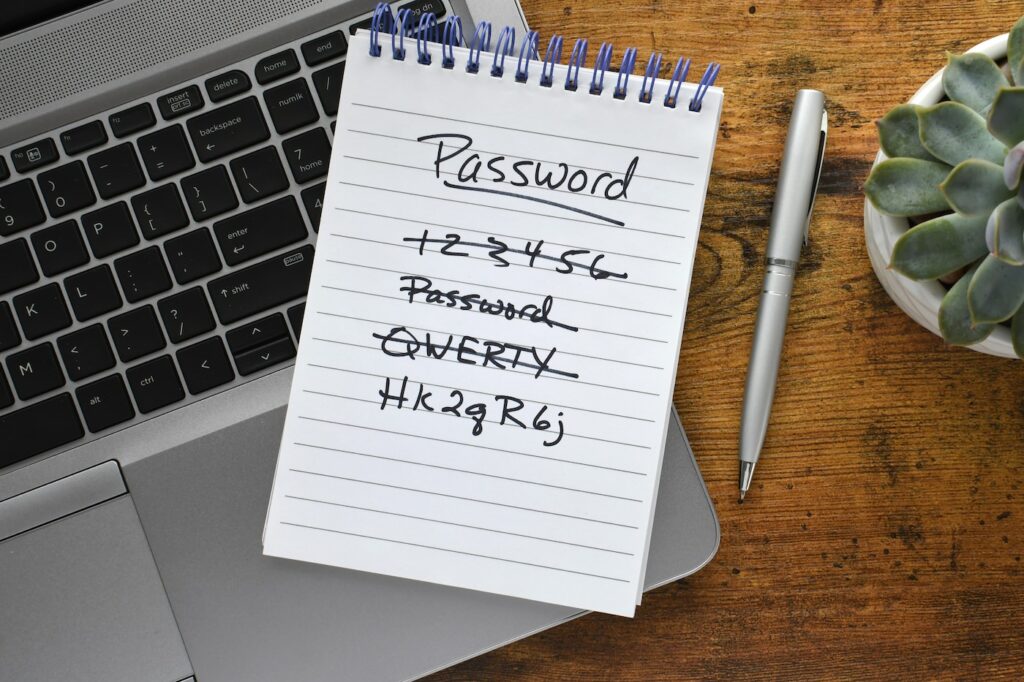
When it comes to safeguarding your personal information in the digital era, creating strong and distinctive passwords is paramount. When it comes to online safety, here are the initial steps you should take.

Safeguard All of Your Accounts – Manage Passwords Easily with 1Password
As an online user, I’m a huge fan of 1Password! With its cutting-edge security features, it’s the perfect solution for managing my passwords and protecting my data. Storing credit cards is also secure and simple – 1Password gives me the reassurance of knowing that I can browse without worry. I highly recommend it for anyone looking for online peace of mind.
The Essentials of a Strong Password
A strong password is essential for keeping unwanted people from getting into personal accounts. It needs to be long, challenging to understand, and unexpected. At its core, every password must:
- Be at least 12 characters long.
- Include a mix of upper- and lower-case letters.
- Incorporate numbers and symbols.
- Avoid common words, easily guessable sequences (like “1234”), or personal information that could be public knowledge.
To make a strong password, someone can use sentences or word pairs that don’t make sense to other people but do to them. Putting together two unrelated things like “BluePanda” is a good way to start, and adding more depth like “Blu3P@nda!7z” strengthens it.
Using password managers
A good way to keep track of and create strong passwords is to use a password generator. Password managers store and protect passwords safely, so users don’t have to remember them. Here are some of their benefits:
- Creating strong passwords that are different for each account.
- Keeping all of your passwords in a single, safe, private locker.
- Saving time by autofilling login information and lowering the risk of typing passwords into fake sites.
By using a password manager, you can significantly lessen the potential harm a data breach could cause. Making sure that each of your accounts has a unique password will help you achieve this.
You don’t need to remember passwords or rely on using the same one repeatedly, as these practices can compromise online security.
It’s crucial to prioritize strong passwords for your online safety. However, please keep in mind the significance of regularly updating them and utilizing a password manager to keep them organized.
Securing your online accounts

To safeguard the privacy of your personal data, it is necessary to regularly monitor the security of your internet accounts.
You can improve the safety of your data by using strong authentication methods, carefully managing your login details, and regularly updating your account information.
Enabling Two-Factor Authentication

Besides a password, two-factor authentication (2FA) adds another level of security. When 2FA is turned on, an account needs a second form of proof, usually a code sent to the user’s phone, before they can be logged in.
This makes it less likely that someone will get in without permission, even if the login information has been stolen.

Special NordVPN Offer!
Starting at just $2.99/month!
Get VPN protection from NordVPN, one of the most reliable VPN companies in the world!
Managing Login Credentials
One important aspect of maintaining the security of online accounts is managing passwords. To prevent cross-site attacks, you should always use strong passwords that are different for each account.
That’s where a password manager, like I’ve mentioned previously, can be very helpful.
Using a password manager will ensure that you create robust and secure passwords that will be difficult to guess or crack.
In addition, I would suggest that you also monitor your account activity regularly. This will help you identify any unauthorized activity or potential security breaches.
Regularly updating account information
It is crucial for you to regularly update your account information, including your backup security questions and contact details. This will enhance the security and accessibility of your account.
Making sure that your account recovery choices are kept current and easily accessible is vital. This will make it easy for you to regain access to your account in case you misplace or have your login details compromised.
Moreover, it ensures that your private data remains secure and inaccessible to potential cybercriminals.
Preventing Identity Theft
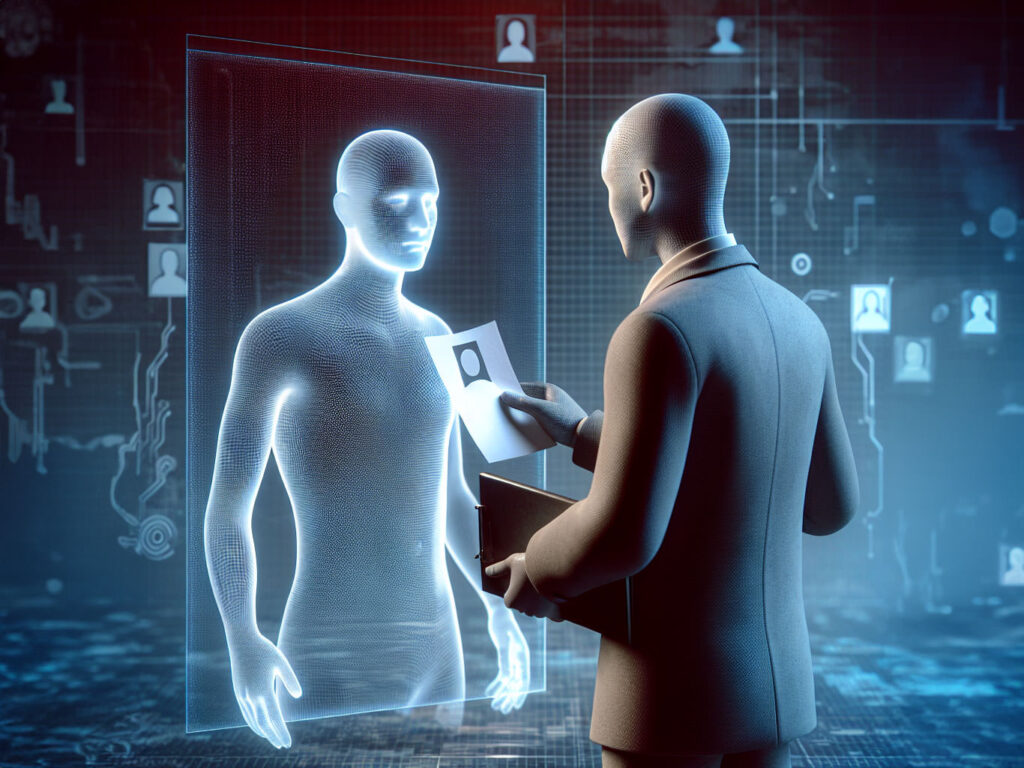
Another important part of protecting your online privacy is keeping your personal information safe. To achieve this, you need to be aware of phishing efforts, the misuse of social security numbers, and the tricks hackers might use.
Taking the right steps to protect personal information can make it much less likely that identity thieves will get into your personal and business lives.
Recognizing Phishing Attempts
When hackers want to get private information like usernames, passwords, and credit card numbers, they use a trick called “phishing.” In electronic interactions, they often pretend to be someone or something you can trust. Important tips for people include:
- Be skeptical of emails requesting personal information, even if they appear to come from a legitimate source. Look out for generic greetings, spelling mistakes, and suspicious attachments or links.
- Verify the source by contacting the company directly through a phone number or website address you know to be genuine, especially if they ask for information related to your social security number or maiden name.
- Be weary of any requests that seem too good to be true or require immediate action. These could be signs of a potential scam or fraudulent activity.
Avoiding common hacks
Hacks happen when hackers take advantage of flaws in software or in the way people act to get into systems without permission and steal identities. To protect yourself from these:
- Keep software updated, including operating systems and antivirus programs, to protect against known vulnerabilities that hackers may exploit.
- Use strong, unique passwords for each account, and consider a password manager. Enable two-factor authentication (2FA) wherever possible.
- Monitor your credit and financial statements regularly for any unauthorized activity that could indicate an identity thief has compromised your information.
By following these tips, you can protect your personal information and stop people from trying to steal your identity.

Special NordVPN Offer!
Starting at just $2.99/month!
Get VPN protection from NordVPN, one of the most reliable VPN companies in the world!
Enhancing network security
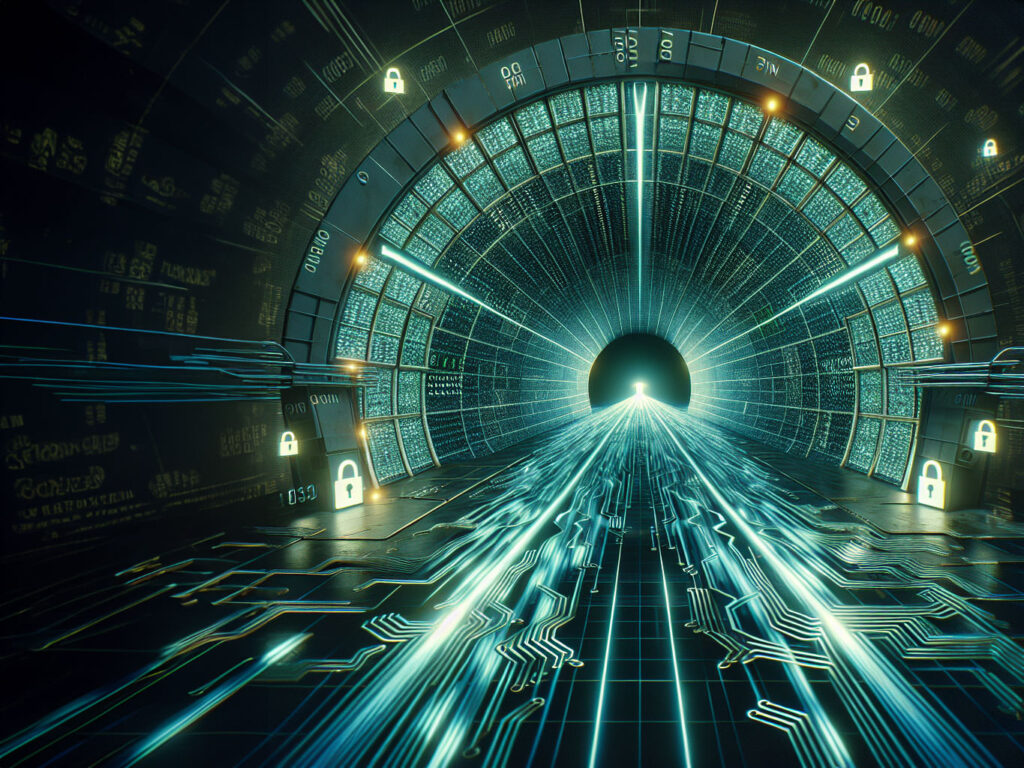
Another sensitive area regarding online security is the protection of your network. Your Wi-Fi or cellular connection is the gateway to the internet and can be vulnerable to attacks if not properly secured. Here’s what you need to know about protecting your network connections:.
Using VPNs for secure connections
When you use public networks, a virtual private network (VPN) makes a secure link to the internet. Hackers have a hard time getting to a user’s information because VPNs encrypt internet traffic. A VPN is the best way to protect your internet activities from hackers and people who aren’t supposed to see them.
-
Benefits of using VPNs:
- Protects data flow from being listened to.
- Masks up the user’s IP address to keep them anonymous.
- Securely connects to remote networks
-
Considerations:
- If you don’t want your behavior to be tracked, choose a VPN that doesn’t keep logs.
- Double-check that adequate security standards are in place, such as AES-256.
Safe Practices on Public Wi-Fi
Public Wi-Fi networks can become breeding grounds for malware and other security problems. Users are advised to use precautions and avoid activities that involve confidential data.
-
Best Practices:
- Avoid accessing sensitive accounts or conducting financial transactions.
- Turn off sharing settings to make your device less accessible on the network.
-
Extra Precautions:
- It is highly recommended to utilize a VPN whenever you connect to public Wi-Fi networks, even if they claim to be secure.
- Make sure you’re always in the know about the trustworthiness of Wi-Fi networks. Avoid any networks with suspicious names or no security measures in place.
Browser and Privacy Settings

Most of the time, protecting your privacy online starts with your computer, since it’s the main way you connect to the internet. Changing the privacy settings on your computer can make you much safer by preventing tracking and encrypting data, among other things.
Configuring Browser Privacy
To have more control over personal information, people should carefully manage the privacy settings in their browsers. Most browsers have a preferences or options page where you can find privacy settings. Users can change a number of settings here to make their information more secure.
- Use Private Browsing Mode: When activated, this feature prevents the browser from storing browsing history, cookies, and temporary files.
- Disable Third-Party Cookies: Advertisers frequently use third-party cookies to monitor user behavior across various websites.Disabling these can reduce exposure to tracking.
- Choose a privacy-focused search engine: Consider using search engines that do not track user queries or build user profiles, further enhancing online privacy.
- Enable Do Not Track: Turning on this feature sends a signal to websites and services requesting not to be tracked.
- Adjust Location Settings: Prevent websites from accessing one’s location information unless absolutely necessary.
- Use Secure Connections: Ensure that websites use HTTPS, which encrypts data between the browser and the website, making it more difficult for attackers to intercept information.
It is recommended that you keep your browser’s privacy settings up-to-date, as new features and choices may come out that could improve your online privacy.
Users should also know that there are more advanced ways to protect their privacy, like using virtual private networks (VPNs) and browser add-ons that can encrypt data even more and stop tracks.

Special NordVPN Offer!
Starting at just $2.99/month!
Get VPN protection from NordVPN, one of the most reliable VPN companies in the world!
Avoiding Malware and Intrusions
To maintain internet privacy, you need to protect your data from unauthorized access and malicious software. You want to have a strong defense against cyber threats, especially when shopping online.
Installing antivirus software
Antivirus software is one of the most important lines of defense against many online dangers, especially if you use a Windows operating system.
It finds, quarantines, and gets rid of harmful software, which lowers the chance of attacks. To keep their information safe, people should get antivirus or anti-malware software from a reputable company.
- Choose a trusted antivirus program. Opt for antivirus solutions with a proven track record, like Norton Antivirus or AVAST.
- Regular updates are crucial. Ensure all your software is set to update automatically to protect against the latest threats.
- Full system scans matter. Schedule regular scans to check for malware that may have bypassed real-time protection.
- Online shopping protection. Look for features that offer added security measures for online transactions to prevent breaches like identity theft or credit card fraud.
- Heuristic analysis. Select software that not only relies on known malware signatures but also on heuristic analysis for detecting novel, previously unknown cyber threats.
You can significantly reduce the likelihood that malware and other dangerous programs will breach your privacy by installing and maintaining antivirus software.
Safe Communication Practices

To protect your privacy and safety when you’re communicating online, you need to be careful and use your communication tools smartly.
People should use dedicated privacy apps to text and make calls, and they should be careful about what they post on social media.
Secure Messaging and Emails
When sending messages via email or messaging apps, it’s important to use services that provide end-to-end encryption.
This makes sure that only the writer and the receiver can read it.
Watch out for phishing emails, and never click on links or files from sources you don’t know or trust, as they could steal your personal information.
To add an extra layer of security, you can use trusted apps and extensions that can check the sender’s name and let you know if they receive any strange content.

Special NordVPN Offer!
Starting at just $2.99/month!
Get VPN protection from NordVPN, one of the most reliable VPN companies in the world!
Mindful Sharing on Social Media
To protect your privacy on social media, you need to be careful about what you share and who can see it.
Users should change their privacy settings to limit who can see their posts and not share too many personal details that could be used for identity theft or other detrimental actions.
They should also be wary of clicking on links within social media sites, since those links can take them to outside sites that might not be what they seem to be or could be dangerous.
Monitoring and Reacting to Breaches

To find and fix privacy breaches quickly, people must keep a close eye on their personal information at all times.
Understanding the signs of a breach, acting quickly if one happens, and protecting information from the far-reaching effects of dark web activities are all parts of this.
Spotting Signs of a Breach
People should check their bank statements, credit reports, and web accounts often to make sure no one else has made changes or added transactions.
Keep an eye on your credit report for sudden drops or behavior that doesn’t seem right. These could be signs of identity theft or that someone has gotten access to your personal information.
Notifications of a data breach involving services that a person uses are another clear sign.
Taking Action After a Breach
Taking immediate action is essential when a breach is detected. It is crucial for individuals to promptly change their passwords and inform the appropriate financial institutions to ensure the security of their accounts.
Enabling automatic updates on all digital devices is crucial for maintaining up-to-date security and minimizing the risk of hackers exploiting vulnerabilities.
Protecting against the Dark Web
Be cautious when it comes to the dark web, as it is well-known for facilitating the trade of stolen personal information.
To protect yourself, you can utilize services that scan the dark web for your information and notify you if it is found.
It’s important to stay vigilant when it comes to personal privacy. In addition to regular monitoring, taking proactive steps like using strong, unique passwords and being cautious about sharing information online can go a long way in keeping your information secure and minimizing the chances of your personal details being traded on the dark web.
Frequently Asked Questions

To protect your personal information online, it’s important to have a good understanding of the steps you need to take. These commonly asked questions provide valuable insights into strategies and practices that can empower you to have more control over your data on the internet, and they are a great summary of our 10 tips for protecting online privacy.
What are the best strategies for enhancing privacy on social media platforms?
To enhance your privacy on social media, it’s important to customize your privacy settings, limit the audience for your posts, and be mindful of the personal information you share. Make sure you regularly review the permissions you’ve given to apps and services that are linked to your social media accounts.
How can users ensure the protection of their personal data while browsing online?
For enhanced protection of your personal data online, it is recommended to utilize secure and encrypted websites. You can easily identify these websites by looking for the “HTTPS” in the URL.
By installing dependable security software and regularly updating it, you can effectively safeguard your personal information from unauthorized access. By taking advantage of browser privacy features such as do-not-track options, you can enhance your browsing safety.
Why is it essential to maintain online privacy, and how does it impact internet users?
It is crucial to prioritize online privacy to safeguard against identity theft, financial fraud, and unauthorized tracking. When privacy is compromised, personal data can be exploited, which can have serious consequences for your security, reputation, and finances.
What steps can individuals take to safeguard their privacy when using internet services?
To protect your privacy, it’s important to use strong, unique passwords for all your accounts and enable two-factor authentication whenever you can.
Please exercise caution when dealing with unsolicited emails and refrain from opening attachments sent by unknown senders. Furthermore, ensuring that your software is regularly updated is crucial for addressing any potential security vulnerabilities.
Can you suggest some effective ways to manage privacy settings on common social networks?
Effectively managing privacy settings involves regularly reviewing and adjusting who can see users’ profiles and posts. It’s advisable to disable location sharing and to consider who can tag them in photos. Users should also think carefully before granting third-party apps access to their social network data.
What should everyone know about the risks and protections related to cyber privacy?
Everyone should be aware that information shared online can be permanent and may be used by cybercriminals. Understanding the tools and settings available for online privacy protection, such as VPNs for secure connections and firewalls for defending against unauthorized access, is crucial for mitigating risks.

Special NordVPN Offer!
Starting at just $2.99/month!
Get VPN protection from NordVPN, one of the most reliable VPN companies in the world!






