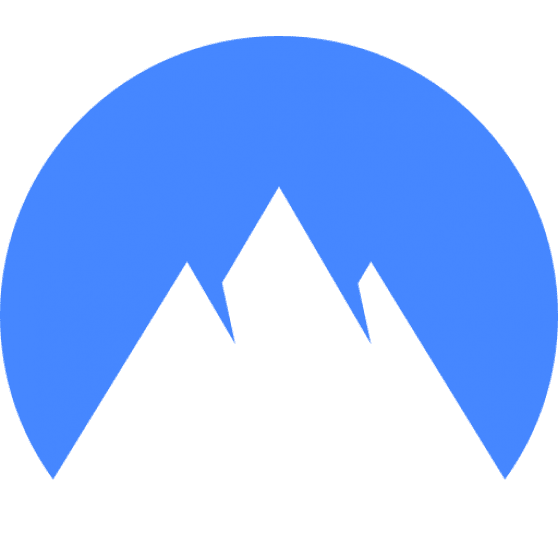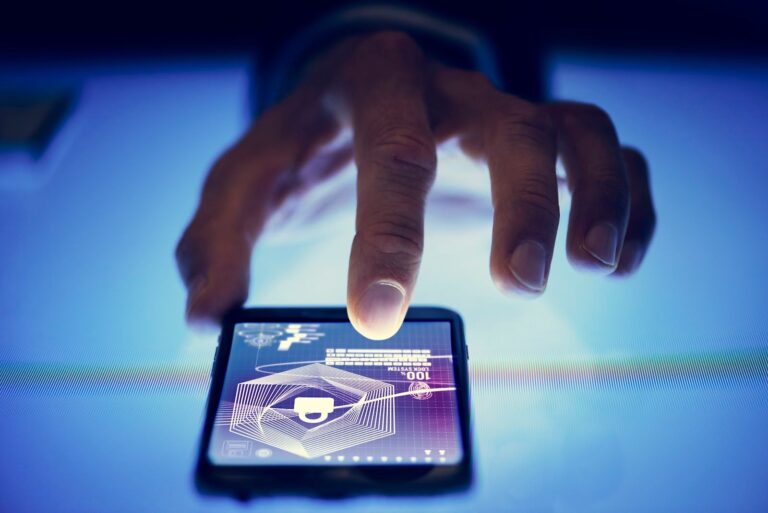It’s a scary thought: your personal information and IP address floating around out there in the ether, vulnerable to hackers who could steal it at any moment. But is this something you need to worry about? And if so, what can you do to protect yourself?
In this article, we’ll take a look at what IP leaks are, how they happen, and what you can do to protect yourself from them. We’ll also discuss some risks associated with having your personal information and IP address exposed.
Let’s start unraveling the mystery.
What Is an IP address Leak?
An IP (Internet Protocol) leak is a serious threat to online privacy.
It occurs when someone gains access to your true IP address—even if you’re using a VPN for extra security.
This means that anyone with the right knowledge can track what websites you visit, what products and services you purchase on them, where you post/share things on social media platforms, etc.
To make sure this doesn’t happen, you must be aware of how server misconfigurations or device flaws could lead our digital activity into unsavory hands!
Let’s take a look now at some scary things someone can do with your IP address.

NordVPN Special Deal
Get VPN protection from NordVPN, one of the most reliable VPN companies in the world, for just $3.99/month!
✅ Possibly, the best Double VPN implementation.
✅ Over 5000 servers in 60 countries.
✅ VPN split tunneling support.
What can bad actors do with your IP address?
Identify who you are
Once someone has your IP address, they can use it to identify you. Your IP address contains a bunch of information including the geographical location of your computer or device and potentially even personal details like name and address.
Track your online activities
They can also use it to track your online activities, including what websites you’re visiting and what files you’re downloading.
This is especially dangerous if you’re accessing sensitive information like banking details, as anyone with access to your IP address can potentially view this data and use it for malicious purposes.
Track in real life
Another thing that can happen is to have your device tracked. This means that someone with access to your IP address can track you in the physical world, either directly or through location-based services like Google Maps.
Impersonate you
And if someone has access to your IP address and personal details, they can potentially use it to impersonate you online. This could be used for malicious activity, such as creating fake accounts in your name or using your identity to commit fraud.
Hack your devices
Moreover, someone knowing your IP address can potentially hack into devices connected to the same network, like computers or smartphones. This could be used to steal sensitive data, including financial information and passwords.
Launch DDoS Attacks
If someone has access to your IP address, they can use it to launch a DDoS (Distributed Denial of Service) attack on other devices or websites. This involves flooding servers with requests to overload them, causing them to crash.
Besides enabling some bad guys to do nasty things on the internet, you may also be in trouble because of this. Initially, you will be a suspect, and if the attacks have been launched with your IP address and continue, you may be identified as the attacker.
Be framed for something
Since your IP address identifies who you are, where you live and the device you use, it can be used to frame you for crimes that aren’t even yours. This could lead to numerous legal headaches and even jail time, depending on the severity of the crime.
As you can see, there are numerous downsides to letting your IP leak, and none of these prospects are appealing. So, let’s look at what you can do to protect yourself from IP leaks.

The Best VPN Deal You Can Find Anywhere!
Get a VPN that lets you use an unlimited number of devices, offers amazing security features and has an unbeatable offer!
82% off + 2 Months Free
- Unlimited Devices
- Ad & malware blocker
- Cookie pop-up blocker
- Two-Factor Authentication
- 24/7 support
- $2.49/Month!
How to Prevent IP Leaks?
Thankfully, there are a few steps you can take to prevent your IP address from being exposed:
Use a reliable VPN (Virtual Private Network): A good VPN service will encrypt your traffic and hide your real IP address from anyone who might be trying to access it.
I cannot stress this enough. Using a good VPN service is one of the most important steps you can take to protect your online privacy in this particular case.
Keep your devices and web browsers updated: Regularly updating your device’s operating system, software, and web browsers will ensure that any potential vulnerabilities are patched. Because if your device is running an outdated version of the software, it can be easily hacked.
Monitor for leaks: Be proactive, and use online services such as IPLeak.net to check for any leaks regularly. This is a critical step to take, as it will alert you if there’s any suspicious activity related to your IP address.
Be aware of malicious links: Avoid clicking on any suspicious links or downloading files from untrusted sources. Pay close attention to links in emails and text messages that come from unknown senders.
Reject unknown calls on messaging platforms: If someone you don’t know is trying to call you on a messaging platform, don’t answer the call. Some may be able to access your IP address to some of these less secure messaging platforms. (Skype, WhatsApp, etc.)
How to check if your VPN is leaking your IP
If you are using a VPN or a proxy to connect to the internet, your real IP address should be hidden. Yet, sometimes, these tools can malfunction and expose your IP address.
Here are the steps to check if your IP is leaking:
1. Disconnect from your VPN application and note somewhere your real IP address.
2. Connect back to your VPN server and go to any IP checker website such as IPleak.net.
If the displayed IP address matches the one you noted previously, it means that your VPN is not leaking your real IP address and is working correctly.
If the displayed IP address does not match, it means that your VPN is leaking, and you need to find a better VPN or proxy that offers better DNS leak protection.
Recommended VPNs



How can hackers get your IP address?
Hackers can use several sneaky tactics to get your IP, like network scanning, port scanning, phishing, and DNS spoofing.
Network scanning
Network scanning and port scanning are when they send requests, trying to locate vulnerable ports.
For example, an attacker may use port scanning to look for vulnerable ports such as FTP or Telnet and attempt to remotely gain access to the system.
If your computer or router firewall is not properly configured, it can expose these vulnerable ports to attackers, who may then try to exploit them.
To protect your system, it is important to understand network scanning and port scanning, as well as to configure your firewall properly.
Additionally, it is essential to keep your computer up-to-date with the latest virus scans, use an anti-malware program to protect against malicious software, and maintain good security practices.
Phishing
Phishing is when a hacker disguises themselves as a trustworthy person to lure you into giving out your IP address, plus other private info.
For example, a hacker emails you pretending to be from your bank, asking you to click on a link and provide your password and credit card information.
When you do this, the hacker obtains your private info and can use it to access your funds or steal your identity, along with other identifiable data like your IP address.
Even if you realize that it’s a scam, and you don’t send them any personal information, your IP will still be recorded and associated with your name. This will also provide your approximate geolocation.
DNS Spoofing
DNS spoofing is a way that hackers can get your IP address.
It works like this: when you request a website, your device sends out a DNS query to get the IP address of the site you’re requesting.
Through DNS Spoofing, a hacker can send back an incorrect or malicious IP address to you instead of the real one — and voilà! You’re now connected to their server with your IP exposed.
It’s like dialing the wrong phone number but ending up in conversation with someone else who isn’t supposed to be on the line.
Now that hacker has access to private information such as usernames, passwords, credit card numbers, and more — so keep an eye out!

NextDNS
NextDNS protects you from all kinds of security threats, blocks ads and trackers on websites and in apps and provides a safe and supervised Internet for kids — on all devices and on all networks.
What do I do when my IP address is leaked?
If you want to protect yourself online and keep your IP address hidden, a VPN app is a must-have tool.
With a VPN, you can surf the web securely and anonymously, regardless of where you’re located. Your real IP address will be replaced with the IP address of the VPN, giving your online privacy a nice boost. Plus, it allows you to access content that might not be available in your country.
When choosing a VPN provider, there are certain features you should look for to ensure maximum protection:
- strong encryption protocols like OpenVPN and IKEv2/IPsec;
- an automatic kill switch to block unencrypted traffic from leaving your device;
- DNS leak protection to prevent data leakage while connected;
- a no-logs policy so all your data remains private and anonymous;
- the option to select specific servers and locations for optimized speed;
- multiple protocols for further security;
- and secure payment methods without storing identifying information.
Having these features in place means you can use the internet without worrying about snoops or hackers accessing your sensitive data. So don’t skimp on setting up a reliable VPN – it’s worth every penny!
What additional features does a VPN provide?
A Virtual Private Network, or VPN, can offer numerous benefits that go beyond accessing your local bank and services while traveling overseas.
With a VPN, you can skirt geographical restrictions, allowing you to access geo-restricted content from practically anywhere in the world.
You can even get better deals for tickets and online services by visiting localized sites around the globe.
Furthermore, VPNs provide an extra layer of security by preventing malicious websites from accessing your device, as well as protecting you from government surveillance and masking your activities from your ISP.
And if you ever find yourself needing to use a public Wi-Fi network, then a VPN service can keep you safe and secure.

ExpressVPN Special Offer: 3 Free Months for our readers!
Get the best-rated VPN service in the world with a special offer just for the readers of PrivacyTutor!
How to test for IP leaks?
Testing for IP leaks is an important step to ensure your online security and privacy.
The most common way to test for IP leaks is to use a reputable IP testing website, like https://ipleak.net/.
These websites will scan your IP address and compare it against public databases, such as DNS servers, to identify any discrepancies.
If any discrepancies are found, it could indicate that your IP has been leaked or exposed.
Additionally, you can also check if any of your data is being sent unencrypted by using a network sniffer tool.
This allows you to check if any sensitive information such as passwords or usernames is being transmitted in clear text.
Lastly, you can also check if there are any open ports on your device by running a port scan.
This will help you identify if any applications are running in the background that could be leaking your data or exposing your devices to malicious attacks.
What to Do If Someone Has Your IP Address
If someone has your IP address, the most important thing to do is secure your network as quickly as possible. Make sure that all of your devices are up-to-date with the latest security patches and antivirus software.
Change any passwords you think may have been compromised, including those for your router and internet connection.
If you’re using a public Wi-Fi network, be sure to use a virtual private network (VPN) to protect yourself from malicious actors.
Additionally, you should take steps to hide your IP address by using a proxy server or other anonymizing service. You can also switch to a different IP address periodically if you’re concerned about being tracked by someone who has your current one.
Finally, contact your Internet Service Provider (ISP) or security company if there is any suspicious activity on your network or if someone has been attempting to hack into it.

The Best VPN Deal You Can Find Anywhere!
Get a VPN that lets you use an unlimited number of devices, offers amazing security features and has an unbeatable offer!
82% off + 2 Months Free
- Unlimited Devices
- Ad & malware blocker
- Cookie pop-up blocker
- Two-Factor Authentication
- 24/7 support
- $2.49/Month!
How can hackers get someone’s IP Address?
Hackers can obtain someone’s IP address in a variety of ways.
One of the most common methods is by using malware, which can be installed on a computer without the user’s knowledge.
Once the malware is installed, it can be used to collect information about the computer and its user, including their IP address.
Hackers can also use a technique known as “sniffing” to gain access to an IP address.
This is done by intercepting data packets that travel between two computers over a network. In addition, hackers can use specialized tools such as port scanners and IP loggers to get an IP address.
Finally, hackers may research online profiles to guess or narrow down someone’s IP address range. No matter how they do it, once they have someone’s IP address, they can exploit vulnerabilities in their system and gain access to their data.
How To Protect Yourself From An IP Leak
The best way to protect yourself from IP Leaks is to use a reputable VPN that has unbreakable encryption and multiple layers of security.
Additionally, you can read up on other people’s experiences online with different VPN services, as well as research what kind of leak detections are included in the provider’s software.
Always make sure to check if the provider promises thorough testing for each server that’s available for you to use for extra assurance. As we’ve discussed in other articles, sign up for the shortest period or take advantage of free trial periods so that you can test the security and performance of the service.
Finally, it’s important to remember that even the best VPNs can have vulnerabilities, so make sure to regularly check for any IP leaks or other suspicious activity on your network. Keeping yourself safe online is a never-ending process!
Frequently Asked Questions
Here are some frequently asked questions about IP addresses and how to protect yourself:
What Is an IP Address?
An IP address is like a phone number for computers. It’s used to identify a device on the internet so that other devices can connect and communicate with it. For example, if you visited this website, your computer would have a unique IP address that was assigned to it by your Internet Service Provider (ISP).
What is the difference between IPv4 addresses and IPv6?
The difference between IPv4 and IPv6 is that IPv4 uses 32-bit addresses, while IPv6 uses 128-bit ones.
This means that IPv6 addresses can support a much larger number of devices, which is why it’s been used increasingly lately.
Other differences include the way IP addresses are structured, how routing tables work, and how data gets sent from one device to another.
So, when considering which IP address type to use for your connection, make sure you consider all these factors to have a secure and reliable connection.
Is leaking IP addresses dangerous?
As I’ve said above, IP addresses can be used to identify your location, activity, and identity. As such, IP leaks are dangerous because they allow malicious actors to spy on you and access your sensitive data.
How do I fix an IP leak?
If you suspect an IP leak, the first step is to use a reliable IP checker tool to double-check your current IP address.
This will help you determine if your real public IP address is being exposed and where the leak is coming from.
If there’s a problem with your VPN connection, make sure it’s up-to-date and properly configured.
Additionally, disabling WebRTC in your browser settings and using a firewall can also help protect against IP leaks.
If these solutions don’t work, switch to another VPN service that offers better encryption protocols, or try using two VPN services at once for extra security.
It’s important to remember that no matter how secure your VPN setup is, there are still certain risks when browsing the web—so always be mindful of what personal data you share online.

NextDNS
NextDNS protects you from all kinds of security threats, blocks ads and trackers on websites and in apps and provides a safe and supervised Internet for kids — on all devices and on all networks.
How to prevent DNS leaks
When using a VPN, your DNS is usually routed through the VPN server, which means that your DNS traffic is encrypted.
However, if there’s an issue with your connection, or you switch to another network, there’s a chance that your DNS requests could be sent out in the open. This is called a “DNS leak” and it can compromise your privacy.
Using the kill switch feature would also prevent you from being exposed to the internet in case your VPN connection fails or drops, thus protecting you from a DNS and IP leak.
Additionally, if your VPN app supports using a custom DNS server, consider using a dedicated DNS service. This way, you don’t rely on a single service to protect yourself. If the VPN service fails, you still have the protection provided by the DNS service.
I currently use NextDNS with the IVPN service. It was a breeze to configure it, and it offers plenty of features to help you protect my privacy.
How to mitigate WebRTC leaks
A WebRTC leak is a security vulnerability caused by a browser’s implementation of the WebRTC protocol—it can allow an attacker to identify and even access your computer’s local or public IP address, possibly compromising your privacy and security.
To ensure a secure WebRTC connection, you should use a VPN to mask your IP address and encrypt your data. Alternatively, you can disable WebRTC in your browser settings or switch to a browser that does not support it. With the right precautions, you can prevent WebRTC leaks and protect yourself online.
How to prevent IPv6 leaks
IPv6 leaks can expose your internet activity and compromise your privacy. To protect yourself, use a VPN that has built-in IPv6 leak protection, or disable IPv6 in your device’s settings. This will ensure that your IP address remains securely hidden from prying eyes.
How to mitigate VPN disconnects
VPN disconnects can occur due to various reasons, including a dropped internet connection or server issues.
To ensure that your secure VPN tunnel remains operational, you can switch to a different server or turn on auto-reconnect in the settings of your provider’s app.
You can also adjust the security protocols and enable kill switches for added protection. Ensuring that your device is configured correctly can also help prevent disconnects.
What are network disruption leaks?
Network disruption leaks are security vulnerabilities that can expose sensitive data when a VPN connection is interrupted unexpectedly.
These leaks occur when the interruption of your VPN’s network causes the operating system to switch back to an unsecured internet connection, exposing your data and IP address.
Like with the VPN disconnects, you can mitigate this problem by ensuring that your VPN app has built-in kill switches and use secure protocols.
Additionally, you can use software firewalls or an additional layer of encryption for added protection.

Special VPN Deal
Get VPN protection from NordVPN, one of the most reliable VPN companies in the world, for just $3.99/month!
What is the difference between a private IP address and a public IP address?
A private IP address is a unique numerical label that is assigned to a device in a private network, such as a home or office network.
A public IP address, on the other hand, is a globally unique numerical label assigned to devices connected to the internet.
Private IP addresses are not publicly accessible and can be used to increase security within a private network.
Public IP addresses, however, can be accessed by anyone on the internet and are used to identify devices that are connected to the web.
Conclusion
In conclusion, using the right tools and techniques is essential to protect your online privacy.
By understanding how DNS, WebRTC, IPv6, VPN disconnects, and network disruption leaks work, you can take the necessary steps to ensure that your data remains secure and private while you are connected to the internet.
I hope this article was useful in helping you understand how to protect yourself online.
Good luck and stay safe!