In recent years, there has been a surge in cybersecurity threats, with hackers finding new ways to access sensitive information. In this blog article, we will be focusing on two of these threats: phishing and pharming.
Phishing attacks are typically carried out using email, while pharming attacks exploit vulnerabilities in websites. Both of these attacks can be highly effective, and both can have serious consequences.
However, there are some key differences between the two. By understanding these differences, you can be better equipped to protect yourself from these attacks.

NordVPN Special Deal
Get VPN protection from NordVPN, one of the most reliable VPN companies in the world, for just $3.99/month!
✅ Possibly, the best Double VPN implementation.
✅ Over 5000 servers in 60 countries.
✅ VPN split tunneling support.
What is Phishing?
Phishing is a type of cyberattack that attempts to trick people into providing personal information.
It usually starts with an email sent out to a large group of people that looks legitimate, often claiming to be from a trusted source like a bank, government agency, or e-commerce website. These emails often contain malicious links or attachments that can be used to gain access to private accounts or data.
Phishing emails are commonly sent to the company and corporate emails because they are the easiest way to gain access to sensitive information.
They may impersonate a company representative or an authoritative body such as a bank or government agency.
The goal is to trick the recipient into opening the email, clicking on malicious links, or downloading an infected file, as these can be used to gain access to the company’s network and data. It is important that everyone in the organization is vigilant and informed about the risks of phishing attempts, and has the skills and ability to recognize and report suspicious emails.
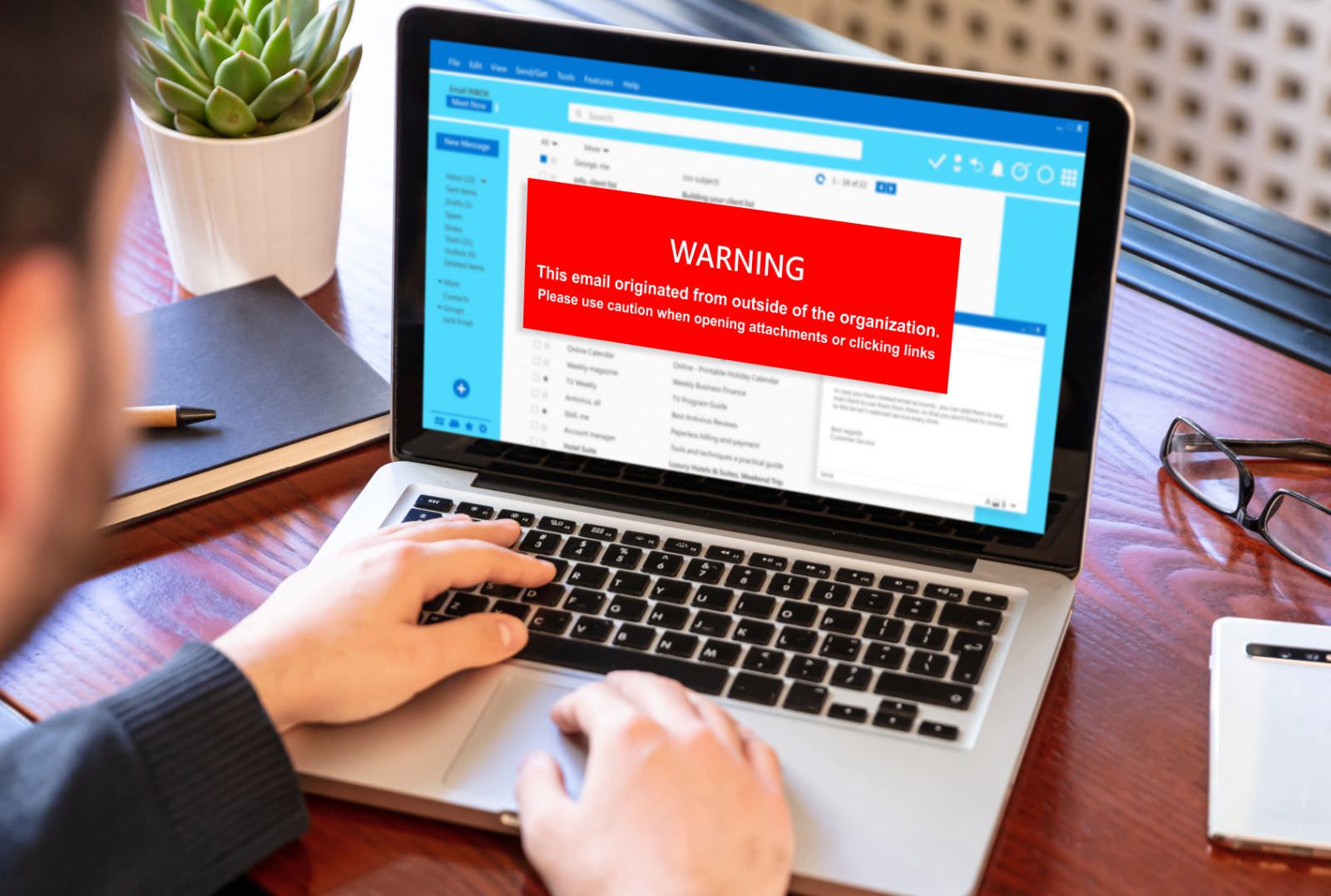
How to recognize a phishing email
Several signs can help you identify a phishing email:
The sender’s address is unfamiliar or suspicious
When you receive emails, always double-check to see if the name of the sender matches the actual email address.
I’ve had emails sent to me from presumably The Bank of America, but the email address looked like it was coming from gmail.com or another obscure email provider.
This is one huge red flag, and it’s one of the easiest to check. Make it a habit to do this for all your emails, and you will develop a sixth sense for spotting these fake emails.
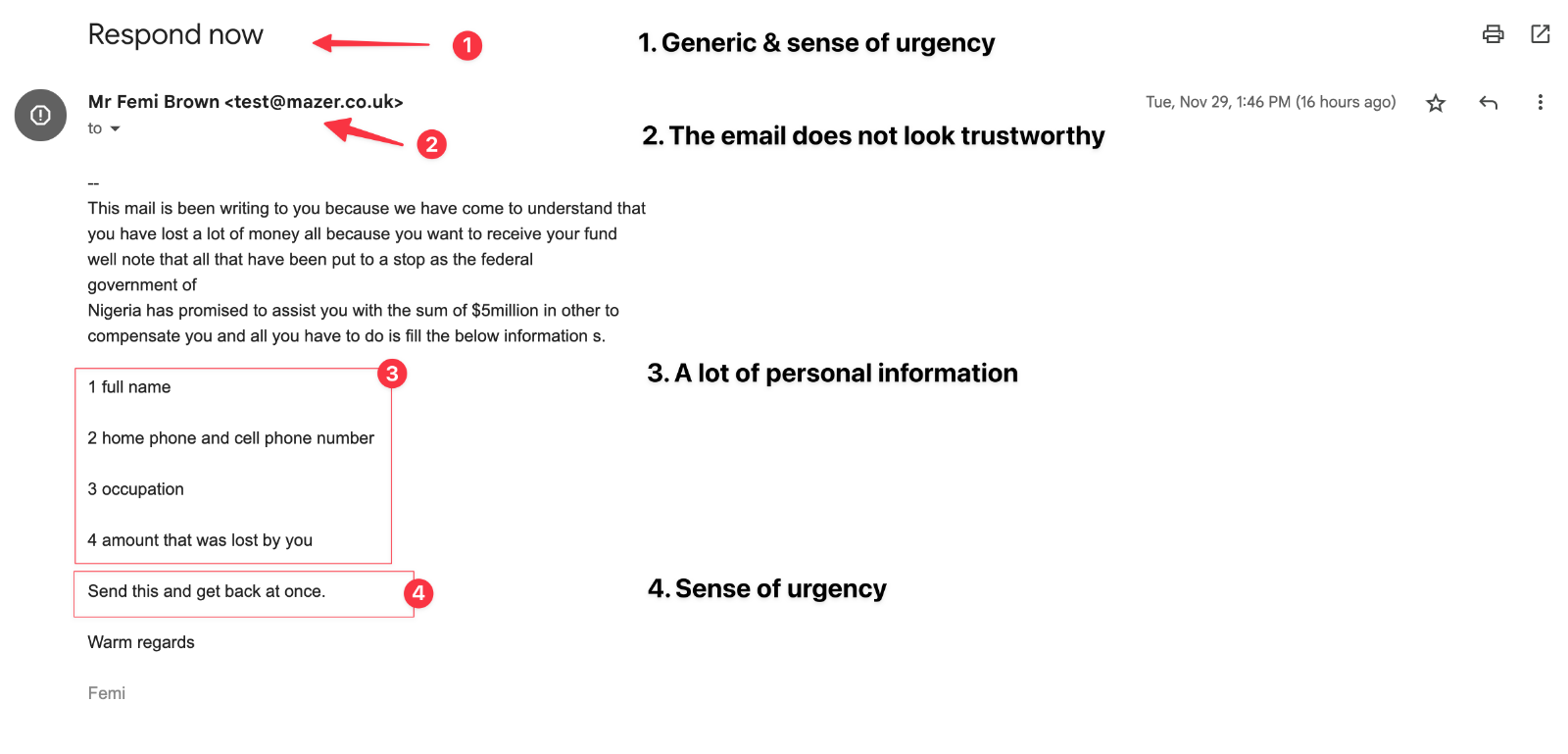
The body of the email contains poor grammar and spelling
If an email has awkward phrasing, incorrect capitalization, or other strange language errors, it is likely not from a legitimate source.
Phishers often use automated tools to send out emails quickly and without much thought going into the content.
The message is poorly formatted, and it does not reflect the brand of the company
One other major indicator that the email might be part of a phishing campaign is if it’s not formatted properly and/or doesn’t reflect the brand of the company.
For example, if you receive an email from your bank that looks like it was written rapidly and is full of typos and errors, graphics and colors that are inconsistent with your bank’s usual branding, it is a sign that the email might be fraudulent.
The best course of action, in all of these cases, is to never click on any links in the email. If your email provider offers you a way to report a phishing email, make sure you do that and stay on the safe side.
If someone wants to contact you, they will find alternate ways to do it, not just by email.

The Best VPN Deal You Can Find Anywhere!
Get a VPN that lets you use an unlimited number of devices, offers amazing security features and has an unbeatable offer!
82% off + 2 Months Free
- Unlimited Devices
- Ad & malware blocker
- Cookie pop-up blocker
- Two-Factor Authentication
- 24/7 support
- $2.49/Month!
The message requests personal information such as passwords, banking details, credit card numbers, etc
Legitimate companies and organizations will never ask you to provide personal information via email. If you receive an email asking for this kind of information, it is a definite sign that the email is part of a phishing campaign.
Once again, the best course of action would be to not click on any links in the email and report it.
If the email appears to come from a company or organization you know, call them and verify if the email was actually from them.
It is important to always be on the lookout for potential phishing attempts and take steps to protect yourself and your data from malicious actors.
Never click on links or attachments in an email if you are unsure of the sender’s identity, and never provide personal information unless you know that it is safe.
The email contains attachments or links to unfamiliar websites
Another sign that an email might be part of a phishing campaign is if it contains attachments or links to unfamiliar websites.
Be wary of any emails that ask you to open an attachment, especially if you don’t recognize the sender. If there is a link in the email, hover over it with your mouse without clicking on it to see the real address of the URL included in the email.
If you are unsure about the email, and you have doubts about its validity, but you do not want to miss an opportunity that might look legit, reply to the email and ask for clarifications.
There are multiple reasons to do this:
First, you may never get a reply and your email will bounce because usually, cybercriminals often disable or delete the emails they use to cover their tracks.
Second, it gives you a chance to verify that the email is coming from the company or organization in question.
Finally, it allows you to ask for more information about the offer or request included in the email before taking any action.
If the reply is courteous, explains the use of the unknown sites, or even better, offers a more recognizable alternative to the first links in the email, it may be legit after all.
In any case, it is important to stay vigilant and never take any action if you are not 100% sure that the email is legitimate.

NextDNS
NextDNS protects you from all kinds of security threats, blocks ads and trackers on websites and in apps and provides a safe and supervised Internet for kids — on all devices and on all networks.
The content of the message is urgent and requests immediate action
This might be one of the biggest red flags that applies to both emails and messages.
Cyber-criminals know that the only way their phishing attempt will work is if they create a sense of urgency and prompt the recipient to take immediate action.
If the message you receive is urgent or contains threatening language or any kind of ultimatum demanding that you act quickly, it should be taken as a potential sign of a phishing campaign.
The best course of action is to test and evaluate the email based on multiple criteria, not just one.
Finally, never act on the email unless you are certain that it is valid.
Take your time to analyze the content of the message and make sure that you do not fall for a phishing scam.
If it’s too good to be true…
We all know this saying and what is true in real life, it’s true in the digital world too.
If an offer or message appears to be too good to be true, it probably isn’t.
For example, if you receive an email from a company offering you some remarkable discounts and deals that are only valid for today, and only if you do particular tasks which most of the time will involve revealing private information, this should set off alarm bells in your head.
Most legitimate companies will not send such emails, and they will certainly not request intrusive information.
So if you receive a message that looks too good to be true, take the time to double-check who sent it and make sure it is not part of a phishing campaign.

What is Pharming?
Unlike phishing, pharming attacks do not involve any emails at all. Instead, they exploit vulnerabilities in websites, allowing hackers to redirect unsuspecting users from legitimate pages to malicious websites without the user’s knowledge.
Pharming is especially dangerous, as it can be used to collect users’ personal information by redirecting them to fake websites that look like the real ones.
Therefore, it is important to check the URL of any website you visit and make sure that you recognize it before providing any data.
How to protect yourself from pharming attacks
The best way I know of at this point to protect yourself from a pharming attack is to use a DNS service that actively monitors and filters known attackers.
DNS is a service that helps you find the website you are looking for. It does this by translating the website’s name into a number that your computer can understand. It’s like an address book for the internet.
Usually, the DNS service is provided by your ISP or your company’s servers, if you use a VPN to log into work.
However, those servers might not be always up-to-date or have the technology to prevent these types of attacks.
Personally, I use NextDNS for my Wi-Fi router and I also installed it on all my devices.
One feature, in particular, is extremely reassuring. It’s called “AI-driven threat detection”. This technology combines AI algorithms with a huge database of known malicious websites and attackers to detect any potential threats before they can affect your device.

NextDNS
NextDNS protects you from all kinds of security threats, blocks ads and trackers on websites and in apps and provides a safe and supervised Internet for kids — on all devices and on all networks.
Conclusion
Phishing and pharming are two common cyber-attacks that aim to steal personal information from unsuspecting users. However, there are simple steps you can take to protect yourself against these attacks.
By getting used to evaluating emails and leveraging the power of modern DNS services, you can ensure that your data remains safe.
Remember: it’s better to be safe than sorry, and take the time to double-check anything that seems suspicious.









