As the travel season begins, many travelers are hopeful to escape the restrictions of daily life during the pandemic. However, travelers may face cybersecurity threats to their families when booking plane tickets, making hotel reservations, and packing essential items for their trip. When staying in a hotel, it is important to be aware of the potential risks of having your communication monitored, devices hacked, or identity stolen.
The purpose of this article is to underscore the importance of using a VPN whenever you stay in a hotel or an Airbnb. Let’s explore the reasons why.

NordVPN Special Deal
Get VPN protection from NordVPN, one of the most reliable VPN companies in the world, for just $3.99/month!
✅ Possibly, the best Double VPN implementation.
✅ Over 5000 servers in 60 countries.
✅ VPN split tunneling support.
Is hotel Wi-Fi secure?
Hotel networks are often unsecured and provide an easy way for hackers to access your personal information. When you connect to the hotel’s Wi-Fi network, you are usually asked to enter your room number and the password for the network. However, these passwords are weak and easy to guess.
In addition, many hotels do not use encryption to protect their Wi-Fi networks, which means that your data is sent in plain text, making it easy for hackers to grab. A hacker may be able to compromise the hotel’s Wi-Fi, leading to a leak of a variety of personal information.
You should also be aware that unsecured Wi-Fi connections can be exploited by malicious actors to distribute malware. The DarkHotel group is one of the most notorious perpetrators of this type of attack.
Though it may seem more secure to use the Wi-Fi from your Airbnb rental, this is not always the case. While the likelihood of being targeted by a malicious hacker group in a private home is minimal, this does not mean that you are not exposed to other potential threats. ISP snooping, Wi-Fi signal interception and malware spreading are just a few of the threats you may face. Protecting yourself from these threats is essential to maintaining your privacy and security online.

The Best VPN Deal You Can Find Anywhere!
Get a VPN that lets you use an unlimited number of devices, offers amazing security features and has an unbeatable offer!
82% off + 2 Months Free
- Unlimited Devices
- Ad & malware blocker
- Cookie pop-up blocker
- Two-Factor Authentication
- 24/7 support
- $2.49/Month!
Why is it so risky to use your hotel internet connection?
Hotel wireless networks are often insecure and risk becoming hacked for several reasons.
Firstly, because there are so many people using the same connection. This makes it easier for hackers to find potential targets, and they may be able to access sensitive information if users are not careful.
Hotels are rolling out password-protected Wi-Fi networks as a way to provide guests with more secure internet access. However, these networks are not much better than unsecured networks, as passwords can easily be guessed or intercepted.
Hotels should consider disabling password protection on their WiFi networks and rely on other methods of security. This will provide guests with a more secure experience while surfing the web and help keep their personal information safe.
Thirdly, web traffic can be easily intercepted by fellow users on the same network.
This means that if you access sensitive information – such as your bank account or email – while connected to a hotel internet network, there is a good chance that someone else, using the right tools, could see it.
This is so serious that in Oct. 2020, the FBI released a public service announcement and warned of the increased cybersecurity risks because of the increase in telework from hotels.

How to make hotel WiFi safe to use with a VPN
VPNs, or virtual private networks, are a great way to keep your data safe when using public Wi-Fi, like in a hotel.
By connecting to a VPN server, you create a private network that encrypts all of your traffic. This means that anyone to try to spy on your traffic will not be able to see what you’re doing. Additionally, VPNs can protect your data from being intercepted by other users on the network.
VPNs are particularly useful when using hotel WiFi, as they can protect your data from being snooped on by other users on the same network.

Special offer for our readers – 3 Months Free!
Get the best rated VPN service in the world with a special offer just for the readers of PrivacyTutor!
Do hotels monitor the online activity of their guests?
Most hotels have free Wi-Fi available for guests to use during their stay and their staff, in theory, can see what websites I visit. Furthermore, many people are unaware that hotels monitor the online activity of their guests. While this practice is generally used for security purposes, it can also be used to target guests with ads and other marketing material.
In my view, you have to assume that someone is tracking your online activity and take precautionary measures. This means using a VPN to encrypt your traffic and hiding your IP address.

Can a hotel block prevent the use of a VPN?
When you connect to a VPN, your traffic is encrypted and routed through a secure tunnel. This makes it very difficult for anyone to snoop on your traffic or block your access to certain websites. However, there are some ways that a hotel can block your VPN and prevent you from accessing your favorite websites or streaming services.
One way that hotels can block VPNs is by assuming that everyone is using SSL VPNs for remote access. This means that they will block access to IPsec ports, which are typically used by VPNs. They can also block access to specific VPN protocols or limit the bandwidth that can be used for VPN traffic.
How to bypass hotel wireless connection restrictions
While there are ways that hotels can block your VPN, there are also ways to work around these restrictions.
Many hotels only block ports that are commonly used for VPNs, such as port 1194. However, by using a different port on your VPN server, you may be able to bypass these restrictions.
For example, if you are using a NordVPN server, you can use port 443 instead of port 1194. This is because 443 is also used for HTTPS traffic, which is commonly used in web browsing.
If that doesn’t work, you can try using a proxy server or Tor to connect to your VPN.

Special VPN Deal
Get VPN protection from NordVPN, one of the most reliable VPN companies in the world, for just $3.99/month!
Proxies are simple servers that act as a middleman between your computer and the websites you visit. They can be used to access websites that are blocked in your location, such as those on vacation or traveling for work.
Tor is a special browser that uses volunteer-run servers around the world to conceal your IP address and encrypt your traffic. This makes it very difficult for anyone to track what you’re doing online.
Both of these tools can be used with a VPN to provide an extra layer of security and privacy when browsing the internet.
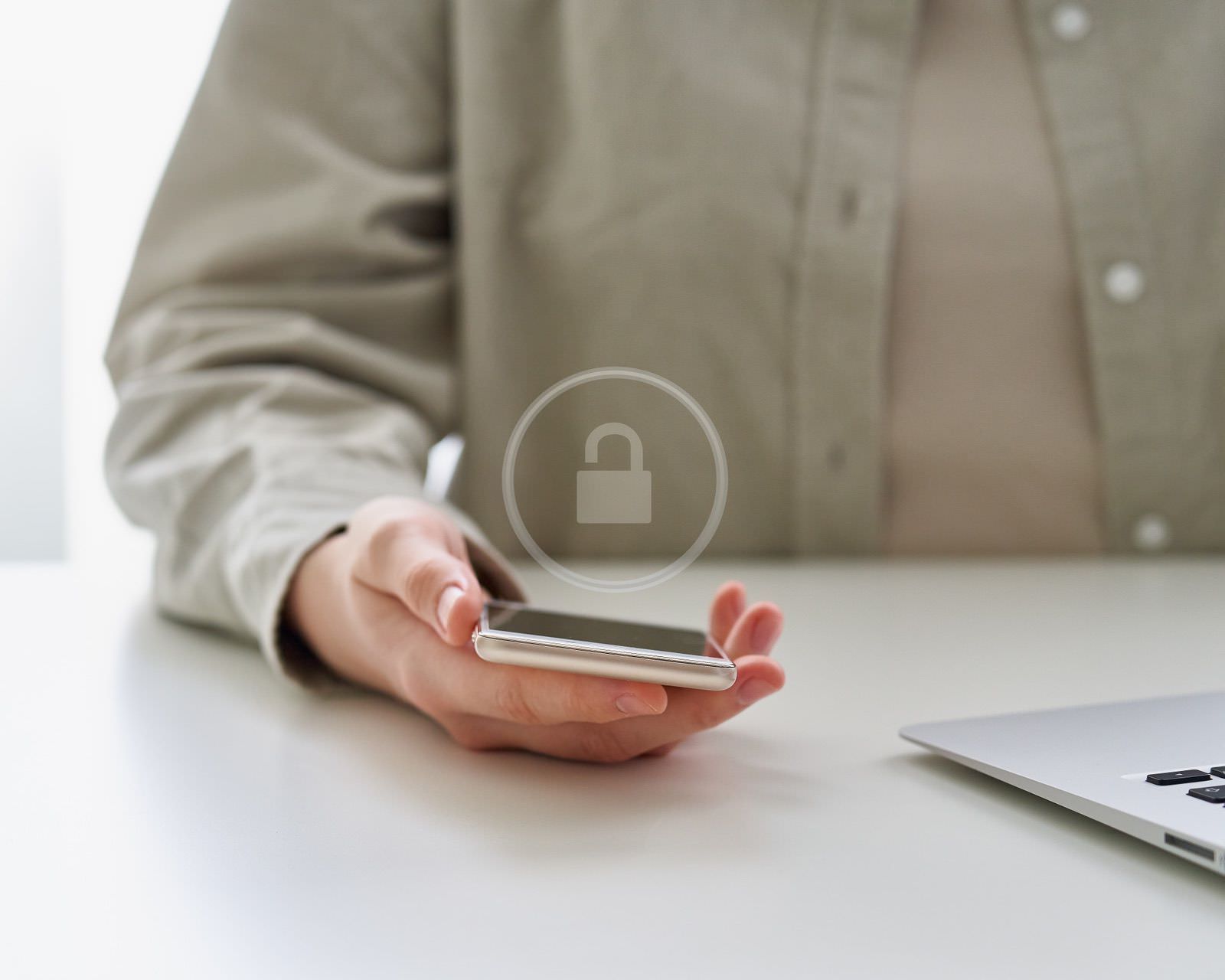
Can browsing in private mode replace a VPN?
A Virtual Private Network encrypts your traffic and routes it through a secure tunnel. This provides a high level of security and privacy and is ideal for use in public places like coffee shops or hotels. However, there are times when a VPN connection can be disrupted, such as when you’re trying to connect to a Wi-Fi network at a hotel or Airbnb.
In these cases, you may be tempted to switch to the private or incognito mode in your browser. However, this is not a good solution, as your traffic will still be visible to your ISP and your browsing history can still be accessed by the hotel or their internet service provider.
Private browsing mode is a feature that allows you to browse the internet without leaving any traces on your device. This can be useful for protecting your privacy, but it’s important to remember that it isn’t as secure as using a VPN.
Additionally, the private browsing mode does not encrypt your traffic, which means that your data is vulnerable to interception and theft. A VPN provides both privacy and security, making it a better choice for connecting to sensitive networks while traveling.
If you’re looking for the highest level of security and privacy, it’s always best to utilize a VPN. A VPN will protect your data from being intercepted by third parties, and it will also keep your identity hidden when you’re online.
Frequently asked questions
What is the best way to stay safe when using the Wi-Fi at the hotel?
The best way to stay safe when using their Wi-Fi is to use a virtual private network (VPN). A VPN encrypts your data and hides your IP address, making it difficult for hackers to steal your information.
Is it safe to connect to your online bank at the hotel Wi-Fi?
No, it’s not safe to use the hotel’s Wi-Fi for banking. If you don’t have a VPN, use your mobile connection instead. Hotel connections can be easily hacked, which could leave your personal information vulnerable.
Is it safe to use the hotel Wi-Fi if I use a VPN?
Yes, it is safe to use hotel Wi-Fi with a VPN or, even better, a VPN router. However, I would not use the unsecured hotel internet without a VPN.

Special offer for our readers – 3 Months Free!
Get the best rated VPN service in the world with a special offer just for the readers of PrivacyTutor!
What to do if you cannot connect to Wi-Fi when the VPN is active
If you are trying to connect to the hotel network while your VPN is active and are having difficulty, there are a few things you can try.
First, try connecting to the Wi-Fi without the VPN to see if that works. If it does, then make sure you always connect to the Wi-Fi first, and start your VPN only after the connection is established and stable.
You can try connecting to a different VPN server or contacting your VPN provider for help.
If you are unable to connect to the Wi-Fi with the VPN, then the issue may be with the hotel network. In this case, you can try contacting the hotel’s front desk for assistance.
Can you trust the hotel with your internet connection?
No, you can’t trust your hotel wireless network. It’s best to treat it like public Wi-Fi and protect yourself with a VPN.
Can a free VPN protect me on the hotel’s wireless network?
It depends on the quality of the VPN. Free VPNs may not be as secure or private as paid VPNs, so it’s important to research before choosing one. If you’re looking for a reliable and private VPN, I recommend using a paid service.
Are individuals or hotels increasingly targeted by cybercriminals?
The hospitality industry is increasingly targeted by cybercriminals, with individual hotel guests and hotel operators both being victimized. Cybercrime can take many forms, from ransomware attacks that lock guests out of their rooms or computers, to credit card theft and other financial fraud. While the full extent of the problem is unknown, it is clear that hotels are becoming a more common target for cybercriminals.
One reason for this may be that the hospitality industry is seen as being relatively lax when it comes to security. Hotel guests may also be seen as an easy target, as they often have access to valuable personal information such as credit card numbers. In addition, many hotels still use outdated technology and software, making them vulnerable to cyberattacks.
Hotels need to take steps to improve their security posture and protect their guests from cybercrime.
Conclusion
In conclusion, using a VPN with hotel Wi-Fi or Airbnb is always a good idea. It will help keep your data safe and secure while you’re on the go. So be sure to protect yourself and use a VPN whenever you’re using public Wi-Fi.





