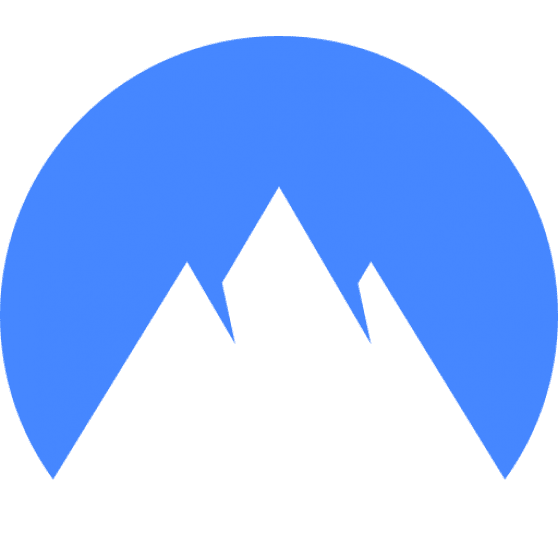When you use the internet, your computer is assigned a unique IP address that allows websites to track your activity. When you want to keep your browsing habits private, this can be a bad thing.
A VPN can help protect your IP address by encrypting your traffic and hiding your location. In this article, we’ll show you how to find your IP address and use a VPN to protect it.

NordVPN Special Deal
Get VPN protection from NordVPN, one of the most reliable VPN companies in the world, for just $3.99/month!
✅ Possibly, the best Double VPN implementation.
✅ Over 5000 servers in 60 countries.
✅ VPN split tunneling support.
What is an IP address?
An IP address is a series of numbers, ranging from 0 to 255. These numbers are divided into four sections, each called an octet. An example of an IP address is 192.168.0.1.
Since these numbers are unique on a specific network, IP addresses are used as unique identifiers for the devices on that network. This setup allows the device to communicate with each other and helps to ensure that data is routed to the correct destination.
How can you find what is your IP?
var ip_widget_var = ip_widget_var || [];ip_widget(“#eeeeee”,”#fcfcfc”,”#000000″,0,0,350); #ipaddressiswidget { width: 100% !important; margin: 0 auto; margin-top: 6vmin; background: rgba(33,172,232,.12) !important; border: none !important; padding: 1.2em 1.6em !important; border-radius: 3px !important; } #ipaddressiswidget > div { min-width: 45% !important; margin: 0px !important; }
There are a few ways you can find “whats my IP” and check your IP address to see details about it.
One way is to open the Command Prompt on your computer and type in “ipconfig.” This will give you a list of all the IP addresses assigned to your device.
Another way is to go to a website like http://my.ipaddress.is, which will display your IP address for you. These websites will also show you your location, region, and some other interesting facts about your unique IP.
How to protect your IP address with a VPN
Since your IP is usually unique to your device, it can be used to track your location and activities online. For example, hackers and advertisers can use your IP address to track you, and the government can use it to track down criminals.
When it comes to hiding your IP address and location, there are a few different methods you can use.
One of the most popular ways is to use a virtual private network (VPN). VPNs are services that allow you to connect to a computer in another location, and then protect all of your traffic as it passes through that computer. This means that anyone trying to track your online activity will not be able to see where you are or what you are doing.
Another way to hide your IP address is by using a proxy. Proxy servers work similarly to VPNs, but they are usually less reliable and tend not to be as secure. If you are looking for a more reliable and secure option, then VPNs are the way to go.

Special offer for our readers – 3 Months Free!
Get the best rated VPN service in the world with a special offer just for the readers of PrivacyTutor!
What your IP address can reveal about you and your location
As we’ve mentioned before, your IP can reveal a lot of private information about you. However, one of the biggest problems with using your real IP address on the internet is the ability of advertisers and different organizations, criminals or governments, to track your activities and location.
One method they use is called fingerprinting. Your IP address can also be used to fingerprint your device, which can be used to track you even if you delete your cookies or clear your history.
Thankfully, if you are connected to a VPN or browser extensions that prevent this technique, you can enjoy using your internet connection knowing that your online privacy and security is protected.

What is an IP address used for?
When you connect to a website, your computer sends a request to the server that includes your IP address. The server then uses that address to send the requested information back to your computer.
The IP address of your computer can also be used to block certain types of traffic. For example, if a website is only meant for users in a certain country, it can block traffic from other countries by checking of each IP address of each user.
Can you change your IP address?
If you want to change your public address, you can go at least two ways about it. First, you can ask your ISP for a new address. Usually, you will have to have a good reason for the change, and it may not always be possible.
Second, as I’ve mentioned above, you can make us of a VPN to get a new address on demand. I would suggest connecting through a VPN, as it not only frees you from the limitations of your internet provider, but also protects your traffic and provides other benefits.

Special VPN Deal
Get VPN protection from NordVPN, one of the most reliable VPN companies in the world, for just $3.99/month!
What is a public IP address?
A Public IP is accessible from the internet. It can be used by devices such as web servers, routers, and printers to provide services and share resources with the world. Private addresses are inaccessible from the public internet and can only be used in internal networks, like your home network.
When most people think of their network, they think of the devices in their home that is connected to the network. This would include things like their computer, phone, and maybe even their TV. But what most people don’t realize is that their home network extends beyond the walls of their house. Any device that is connected to the internet is a part of your network.
This means that if you have a device like a smart TV or a gaming console that you use outside your home, it’s still part of your home network. And because these devices typically have public IP addresses, they can be accessed from anywhere in the world. This also means that if someone knows your public IP address, they can access your devices from anywhere in the world.

What is the relationship between a public IP address and a web domain?
When you surf the internet, your computer is sending and receiving data all the time. Your web browser is constantly talking to web servers to display web pages. To complete this, your computer needs to know the IP address of the server that you want to talk to.
Every website has a unique web address, which is usually in the form of a domain name (e.g. google.com). This web address is associated with a specific IP address that belongs to a computer somewhere on the internet. When you type a website’s address into your browser, your computer looks up the corresponding IP address and then sends packets of data to that computer.
The process of looking up an IP address from a domain name is called DNS resolution. Your computer will typically use a local DNS resolver to perform this lookup.
Do public IP addresses change?
A public IP address can change depending on several factors. If you have a dynamic IP address, it will likely change at some point. This could be due to your ISP changing your IP address, your router being reset, or your computer’s network adapter getting a reset. If you have a static IP address, it will only change if you manually change it or if your ISP changes it.

What is a private IP address?
Private IP addresses are used by devices inside a home or office network. These addresses are inaccessible from the public internet. This means that they cannot be reached by computers outside the private network. Private IPs are often used for devices that need to be accessed internally, such as printers and file servers. They can also be used for security purposes, to prevent unauthorized access to internal networks.
The ranges of private IPs
When configuring a private IP within a network, you’ll have to be aware of the ranges available. The most common private address range is 192.168.0.0/16, which allows for 65,536 IP addresses. Other ranges include 10.0.0.0/8 (256 addresses) and 172.16.0.0/12 (4,096 addresses). Private IP address ranges are used to avoid conflicts with public IP’s and to provide more specific addressing for devices on a network.
Public vs. private IP addresses
In short, a private IP is used internally within a network, while a public IP is used to identify devices on the internet. Businesses and organizations can assign private addresses in blocks, so they can be routed internally without being exposed to the internet. Public IP addresses are generally assigned one at a time and may change frequently due to the dynamic nature of the internet.

Special VPN Deal
Get VPN protection from NordVPN, one of the most reliable VPN companies in the world, for just $3.99/month!
IPv4 address and IPv6 address – what is the difference?
IPv4 and IPv6 are both versions of the internet protocol, a communications standard that allows devices on a network to identify and communicate with each other. The IPv4 address is the original version of the protocol, while IPv6 is an updated version that offers several improvements over IPv4.
One of the most significant differences between IPv4 and IPv6 is that IPv6 supports much larger addresses. While IPv4 address supports addresses up to 32-bit long, IPv6 supports addresses up to 128 bits long. This allows for many more unique addresses than IPv4, which is important given the growth of the internet.
Another difference between the two is that IPv6 includes built-in security features that are not included in IPv4 address. These features help to prevent attacks and ensure the safety of data travelling over the network.
What is the link between geolocation and IPs?
Geolocation is the process of determining the physical location of a device, such as a computer, based on its IP location. This can be used to provide location-based services, such as mapping or weather information.
IP addresses are assigned to devices by ISPs. The ISP determines the location of the device based on the IP address assigned to it. This allows location services to determine the approximate location of a device.
IPs are a necessary part of the internet infrastructure and are essential for location services to function. Without IP addresses, it would be very difficult to determine the location of devices and provide accurate location-based services.
Can my IP address show where I am located?
An IP address can be used to pinpoint a computer’s location if the user is not using a virtual private network (VPN). IP addresses are broken down into blocks known as “ranges.” These ranges correspond to certain countries or regions. By looking up the IP address of a device and cross-referencing it with the range for the country or region in question, it is possible to determine the device’s approximate location. This process is not always accurate, but it can be used to identify a general area.
A VPN can be used to protect against this type of tracking. When a user connects to a VPN, their traffic is redirected to the VPN server instead of being sent directly to the internet. This prevents others from being able to track their location based on their IP address.
Recommended VPNs



What is the reason for the delay in the IPv6 implementation?
The IPv6 protocol has not been fully implemented yet because it is a relatively new technology. It takes time for new technologies to be fully developed and adopted by the masses.
Additionally, there is a lot of legacy equipment that still needs to be updated to support IPv6. This process takes time and money. Finally, some people are resistant to change and prefer to stick with the tried and true IPv4 protocol.
Learn More about IP Addresses
How can I protect my IP address from being tracked?
There are a few different ways to protect your IP address from being tracked. One way is to use a service like ExpressVPN, NordVPN, or ProtonVPN. These services encrypt your traffic and mask your IP address, making it difficult for anyone to track you.
Another way to protect your IP address is to use an obfuscated VPN service like Cloak VPN. This service scrambles your traffic so that it cannot be easily traced back to you. Finally, you can also use a proxy to hide your IP address. However, proxies are not as secure as virtual private networks and can be easily blocked by websites.

Special offer for our readers – 3 Months Free!
Get the best rated VPN service in the world with a special offer just for the readers of PrivacyTutor!
Who knows my IP address?
Your Internet Service Provider (ISP) is the first organization that knows your IP address. They assigned you the address when you signed up for service and they keep records of it. All the websites and apps you interact with also know your IP address. When you visit a website, its computers log your IP address and use it to track your activity around the web.
This can become a problem if your IP address is ever associated with you or if companies or cyber criminals start tracking you around the web based on your IP address. That’s why it’s important to keep your IP address private and to connect to a VPN when you go online.
How do I find out who owns an IP address?
There are a few ways to find out who owns an IP address. You can use a Whois lookup tool, which will provide you information on the owner of the address, or you can contact your internet service provider (ISP) and ask them to help you track down the owner.
Another way to do a reverse DNS lookup is to use a command line tool like nslookup. To do this, open a command prompt and type nslookup followed by the IP address you want to lookup. This will return the same information as the Reverse DNS Lookup website.
If you want to do a reverse DNS lookup on your Linux or Mac computer, you can use a program called dig. Dig is included with most Linux distributions, and can be installed on Windows using Cygwin.