When you buy a VPN service, it’s the first step towards protecting your online privacy. In addition to that, there are quite a few things that you can do to maximize your online privacy.
In this article, I will go over 14 things you should do to increase your online privacy, and how each one of them can help you.
But first, let’s answer the big question here.

NordVPN Special Deal
Get VPN protection from NordVPN, one of the most reliable VPN companies in the world, for just $3.99/month!
✅ Possibly, the best Double VPN implementation.
✅ Over 5000 servers in 60 countries.
✅ VPN split tunneling support.
Is a VPN enough for online privacy?
The answer is no. A VPN is a great way to improve your privacy and security online, but it’s not the only thing you need. It’s the first step into a larger world of online security and privacy.
Here are a few other things you should consider if you’re serious about your online privacy:
1. Install an Ad Blocker
An ad blocker is a program that saves bandwidth and can help prevent trackers from following you around the internet. An ad blocker can help you have even more online privacy.
Most ad blockers work by filters that block requests to known ad servers. This means that ad blockers can save you bandwidth by preventing ads from being downloaded in the first place. In addition, some ad blockers also block third-party cookies, which are often used for online tracking.
Ad blockers also stop companies from tracking what you do online. This is important because these companies can learn a lot about you, like your interests and what websites you visit, from the ads that they show you. Installing an ad blocker is a good idea if you want to keep your online privacy.
In addition to preventing trackers, they also block ads, videos, pictures, or other things on web pages that might show up while you are browsing the internet.
Given that online ads are becoming more and more obtrusive, many internet users have turned to ad-blockers to improve their browsing experience. While ad blockers can be effective at blocking ads, they can also inadvertently block other content on web pages that you may want to see.

AdGuard
We recommend AdGuard, a product that we use every day to block ads and trackers on both computers & mobile phones.
2. Use a Password Manager
While a VPN will secure the data you transmit over your internet connection, a password manager will help you create strong passwords, which are more difficult for hackers to guess. A password manager can also help you keep track of your passwords and make it easier for you to log into websites.

Safeguard All of Your Accounts – Manage Passwords Easily with 1Password
As an online user, I’m a huge fan of 1Password! With its cutting-edge security features, it’s the perfect solution for managing my passwords and protecting my data. Storing credit cards is also secure and simple – 1Password gives me the reassurance of knowing that I can browse without worry. I highly recommend it for anyone looking for online peace of mind.
3. Use a Secure Cloud Storage Provider
Cloud storage is a great way to store your files online. However, not all cloud storage providers are created equal. Some of them are more secure than others.
The best way to ensure that your files are safe is to use a cloud storage provider that encrypts your files before they are uploaded. This will make it difficult for someone to access your files without your permission.
Additionally, you should use a cloud storage provider that offers two-factor authentication. This will add an extra layer of security to your account.

pCloud – Secure Cloud Storage
I started using pCloud six years ago, and it’s a great and secure replacement for Google Drive or iCloud. Not to mention that it’s cross-platform – it works on iOS, Android, Windows, Mac, Linux, etc.
It’s also very affordable – their prices start at just $3.99/month for a 500 GB drive!
4. Switch to a Privacy-Friendly Browser
There are many browser options available that are more privacy-friendly than the popular browsers like Google Chrome and Mozilla Firefox. Some examples of these privacy-friendly browsers include Brave, Tor, and DuckDuckGo. These browsers have built-in features that block ads and trackers, and they don’t collect your data like the other browsers do.

5. Use Multiple Browsers
If you want to be extra cautious about your online privacy, you can install multiple browsers and use them for different purposes. For example, you can use one browser for general web browsing, and another browser that you only use for logging into sensitive accounts, like your bank account. This way, if one of your browsers is hacked, the hacker will not have access to your other accounts.
6. Use a Secure Email Provider
There are many email providers that offer more security and privacy than the popular providers, such as Gmail and Yahoo Mail. These secure email providers encrypt your emails, so even if your account is hacked, the hacker will not be able to read your emails. Some examples of secure email providers include ProtonMail and Tutanota.
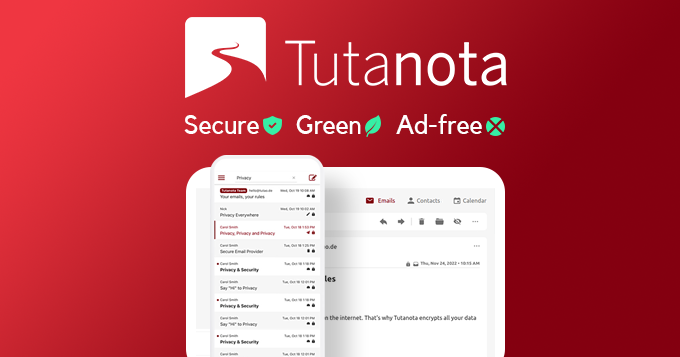
7. Use Multiple Email Addresses
You can further protect your online privacy by using multiple email addresses. For example, you can use one email address for general correspondence and another email address for correspondence with companies or websites that you don’t trust. This way, if one of your email addresses is hacked, the hacker will not have access to your other email address.
Also, it’s crucial to separate the emails that you use for different financial institutions. For example, you wouldn’t want to use the same email address for your bank account that you use for your PayPal account.
8. Use a Secure Messaging App
Secure messaging apps are a great way to keep your conversations private. These apps encrypt your messages, so even if someone hacks into your account, they will not be able to read your messages.
Some examples of secure messaging apps include Signal and Telegram. They both are secure messaging apps that offer many advantages over WhatsApp and iMessage.
These applications encrypt your messages, so even if someone hacks into your account, they will not be able to read your messages. This makes them a great option for keeping your conversations private.
Lastly, they are both free and open source, which means that their code is publicly available for anyone to inspect. This helps ensure that they are not secretly spying on your conversations.

9. Use a VPN with a Tor Browser
Tor is a free and open-source software that enables you to browse the internet anonymously. When you use Tor, your traffic is routed through multiple relays, making it difficult to track your online activity. If you combine Tor with a VPN, you’ll get the best of both worlds: online privacy and security.
10. Use Two-Factor Authentication
Two-factor authentication is a critical security measure that you should take if you’re serious about your online privacy. Two-factor authentication adds an extra layer of security to your online accounts by requiring you to enter a code that is sent to your phone or another device before you can log in. This makes it more difficult for hackers to gain access to your accounts.
11. Disable Location Tracking
Location tracking is a feature that many apps and websites use to track your location. This information can then be used by third-party companies to target you with ads. To prevent this from happening, you should disable location tracking on your devices and in your web browser.
This is especially useful on mobile phones where location tracking is enabled by default. You can disable location tracking on your phone by going to Settings > Privacy > Location Services. You can also disable location tracking in your web browser by going to Settings > Privacy > Location.

12. Delete Your Cookies and Browser History Regularly
Cookies are small pieces of data that are stored on your computer by websites. They are used to track your activity online and to target you with ads. To prevent this, you should delete your cookies and browser history regularly.
You can delete your cookies and browser history in your web browser by going to Settings > Privacy > Cookies and History.
By doing so, you will make it more difficult for companies to track your online activity and target you with ads.
Also, make sure you use a password manager if you do this as well. When you delete these cookies, all your saved passwords will be erased.
Lastly, make sure you bookmark your favorite websites because deleting your browser history will remove those favorites as well.

The Best VPN Deal You Can Find Anywhere!
Get a VPN that lets you use an unlimited number of devices, offers amazing security features and has an unbeatable offer!
82% off + 2 Months Free
- Unlimited Devices
- Ad & malware blocker
- Cookie pop-up blocker
- Two-Factor Authentication
- 24/7 support
- $2.49/Month!
13. Disconnect from the Internet When You’re Not Using It
Whenever you’re not using the internet, you should disconnect from it. This includes when you’re not using your computer, phone, or any other devices that are connected to the internet.
The main advantage is that it will prevent someone from remotely accessing your devices. Additionally, it will reduce your exposure to malware and other security threats.
You can disconnect from the internet by turning off the Wi-Fi on your router or modem. You can also disconnect from the internet by unplugging your Ethernet cable from your computer or device.
By doing this, you will make it more difficult for companies to track your online activity.
14. Install Anti-Virus Software
Antivirus software is a critical security measure that you should take to protect your computer from malware and other security threats. There are many types of antivirus software available, so you should choose one that’s right for you.
You can find antivirus software for free or for a fee. However, the free antivirus software is typically inferior to the paid antivirus software.
You should also make sure that your antivirus software is up-to-date and that you’re using the latest version. By doing so, you will be better protected against the latest security threats.
Finally, you should scan your computer regularly for malware. You can do this by running a malware scan or using an anti-malware program.
By following these tips, you can protect yourself from online tracking and other security threats.

Special Offer: $99/First Year To Protect Your Entire Family
Protection from viruses, hackers, and identity thieves. A VPN to help keep your internet browsing private, plus parental control.
15. Use the HTTPS everywhere extension
VPNs are a great way to encrypt your traffic and ensure that your data is secure when you’re using public Wi-Fi networks. However, VPNs can be slow, and they don’t always offer the best security.
The HTTPS Everywhere extension is a great alternative to VPNs. It encrypts your traffic and forces websites to use HTTPS, which is more secure than HTTP.
HTTPS Everywhere is available for Firefox, Chrome, and Opera. If you’re using a different browser, you can try the Smart HTTPS extension.
Smart HTTPS is available for Safari and Internet Explorer. Both HTTPS Everywhere and Smart HTTPS are great alternatives to VPNs.
They’re both free, and they offer better security than VPNs. If you’re looking for the most secure option, use both HTTPS Everywhere and a VPN. This will ensure that your data is encrypted and that your traffic is routed through a secure tunnel.
16. Use a paid VPN service
There are plenty of great reasons to use a paid VPN service. Perhaps the most important reason is that it can help increase your privacy and security while you’re online. Paid VPN services keep your data and traffic encrypted, which makes it much more difficult for hackers or other third parties to access your information.
Another big benefit of using a paid VPN service is that it can help you bypass geographic restrictions on content. For example, if you’re traveling abroad and want to watch your favorite TV show or movie, a paid VPN service can help you do that. Paid VPN services also tend to be faster and more reliable than free VPN services, so if speed and reliability are critical to you, then a paid VPN service is definitely worth considering.

ExpressVPN Special Offer: 3 Free Months for our readers!
Get the best-rated VPN service in the world with a special offer just for the readers of PrivacyTutor!
Conclusion
We hope that you found these tips helpful and that they will help you protect yourself from online tracking and other security threats. Remember, the best way to stay safe online is to be proactive and take steps to protect yourself. Follow these tips, and you’ll be well on your way to being safe and secure online.







