A browser with an integrated VPN or a dedicated VPN application? It’s a question many people ask when they’re looking to protect their online privacy. In this article, we’ll take a look at the pros and cons of each option to help you decide which is best for you.

NordVPN Special Deal
Get VPN protection from NordVPN, one of the most reliable VPN companies in the world, for just $3.99/month!
✅ Possibly, the best Double VPN implementation.
✅ Over 5000 servers in 60 countries.
✅ VPN split tunneling support.
What are the benefits of using a browser with an integrated VPN?
If you’re looking for a way to improve your online privacy and security, using a browser with an integrated VPN is a great option.
The main benefit of using a browser with an integrated VPN is convenience. You don’t need to download a standalone app or configure your computer to connect securely. Instead, you can simply log in to your regular browser and use the VPN service that comes with it. This is a great option if you want to use public Wi-Fi or access the internet on your work computer.
A browser-based VPN is also usually faster than a standalone client because it uses the same connection that your browser is already using. This can be a significant advantage when you’re trying to access sites or services that are blocked by your ISP or government.
Generally speaking, a browser-based VPN from a reputable company is more trustworthy than a dedicated VPN application. This is because browser-based VPNs are subject to the same security and privacy standards as the company’s website itself.
Of course, this doesn’t imply that all browser-based VPNs are completely trustworthy or that all dedicated apps are untrustworthy. But if you’re looking for the most reliable option, a browser-based VPN from a reputable company is your best bet.

Special offer for our readers – 3 Months Free!
Get the best rated VPN service in the world with a special offer just for the readers of PrivacyTutor!
What are the benefits of using a VPN app?
The main advantage of using a dedicated VPN app is that it encrypts all the internet traffic of the device, regardless of which application is used. In addition, a dedicated VPN app can also provide anonymity by hiding the IP address of the device.
A dedicated VPN application can offer more features and options, such as the ability to choose which apps will use the VPN connection and which will not. This can be useful if you want to ensure that only certain apps are using the VPN, or if you would like to limit the amount of data that is being used by the VPN.
A dedicated app can also offer more security options, such as the ability to set up a kill switch. A kill switch will prevent your device from accessing the internet if the VPN connection is lost. This can be useful if you are worried about your data being exposed if the VPN connection is interrupted.

Special VPN Deal
Get VPN protection from NordVPN, one of the most reliable VPN companies in the world, for just $3.99/month!
When is it preferable to use a browser with an integrated VPN?
There are many instances when it is preferable to use a browser with an integrated VPN.
One instance is when you are trying to access a website quickly that is blocked in your country. By using a browser with a built-in VPN, you can unblock the website and access the content you need.
Another instance where a VPN can be helpful is when you want to protect your privacy online. If you use a public Wi-Fi network, your data may be vulnerable to interception. By using a VPN, you can encrypt your data and keep your information safe.
When is a VPN app better than a browser VPN?
Generally, a VPN app is more versatile and offers more features than a browser VPN.
For example, most VPN apps will allow you to select from multiple server locations, whereas a browser VPN typically only offers one location. A browser VPN may not support peer-to-peer (P2P) or file sharing, or the speeds may not be as fast as a VPN app. A browser VPN will also have fewer features, and it won’t be as versatile to use.
Additionally, many VPN apps will let you customize your encryption settings to ensure maximum privacy, while most browser VPNs use pre-set encryption levels.
If you value privacy and security online, then using a reputable VPN app is mainly the best option.
Can you use both a VPN and a browser with VPN?
Yes, you can use both a VPN and a browser with VPN. However, using both at the same time can slow down your connection speed.
However, using both of them will increase your online privacy, and it will basically act like a double-hop or a multi-hop VPN connect. This means that your internet traffic will be much harder to follow, or it will become almost impossible to track.
However, unless you are working with some very sensitive data, both a dedicated VPN and a browser with included VPN capabilities will serve you well enough.
Recommended VPNs
Recommended VPNs:
- NordVPN – Offers a 1-click Quick Connect feature that instantly connects you to the best server.
- Surfshark – Known for its ability to work in regions or countries that are not VPN-friendly.
- CyberGhost – Recognized as the Best VPN for Mac, offering optimized services for macOS users.
- PIA (Private Internet Access) – Noted for its advanced security features and high customizability.
- Windscribe – Allows users to pick and choose the features they want via a build-a-plan system.
- ExpressVPN – Known for its diskless servers, running everything in RAM for enhanced security.
The disadvantages of using a browser with a built-in VPN
There are a few potential disadvantages of using a browser with a built-in VPN over a dedicated app.
Less Security
A dedicated VPN app is purpose-built for VPN use and, as such, is more likely to be more secure than a browser-based solution. Additionally, a browser-based VPN solution may not be as reliable as a dedicated app since it is not designed specifically for VPN use. Browser-based VPNs may also be less configurable than dedicated apps, which can lead to a less than optimal VPN experience.
Less Control
When you use a dedicated VPN app, you have more control over your connection and settings. The built-in VPN may not be as configurable or customizable, meaning that you have less control over your connection. This can be a problem if you need a higher level of security or if you want to be able to change your settings frequently.
IP Leaks
A browser-based VPN may be more likely to leak your IP address or DNS requests than a dedicated app, which could jeopardize your privacy.
When you connect to a VPN, all of your traffic is routed through an encrypted tunnel to the VPN server. But, depending on how you configure the VPN, some of that traffic may not be encrypted. For example, if your VPN uses SSL for encryption (as many do), but doesn’t use TLS for authentication, your traffic could be susceptible to a man-in-the-middle attack.
Additionally, DNS requests are often not encrypted when using a browser-based VPN. This means that an attacker could potentially see which websites you’re visiting and even intercept and redirect your traffic.
Performance Issues
A browser-based VPN may not be as good as a dedicated VPN app. This is because a browser-based VPN shares your internet connection with all the other applications on your computer, while a dedicated VPN app does not. This can lead to slower speeds and reduced security.
If you are looking for the best possible performance from your VPN, you should use a dedicated VPN app. However, if you are only using your VPN occasionally, or if you want to avoid installing any additional software on your device, a browser-based VPN may be sufficient.

The best VPN with static IP
Get a VPN that lets you protect up to 7 devices, offers amazing security features and has an unbeatable offer!
83% OFF to the 2-years plan + 2 extra months for free
Only $2.29/Month!
When to use a browser with an integrated VPN vs. a VPN app
If you’re just looking for basic protection while browsing the web, then an integrated VPN browser may be sufficient. However, if you need more robust security and privacy features, then a separate VPN app is likely a better option.
Here are some things to consider when making your decision:
- How much security and privacy do you require?
- What type of data are you trying to protect?
- How frequently do you need to use the VPN?
- What’s your budget?
Which browser has a built-in VPN?
Let’s take a look at a few good options for browsers that have a built-in VPN capabilities.
Brave Browser (VPN for mobile only)

Brave is a free and open-source web browser based on the Chromium web browser and its Blink engine. It was created by Brendan Eich, co-founder of the Mozilla Corporation and Mozilla Firefox. The browser blocks ads and trackers, and provides a way for users to send donations to websites and content creators. Brave also offers a private browsing mode.
Brave has been available for desktop computers since 2016, and for Android and iOS devices since 2018. As of 2019, Brave has around 10 million monthly active users. However, it only offers VPN functionality for the mobile platforms.
Opera Browser (VPN for desktop and Android only)
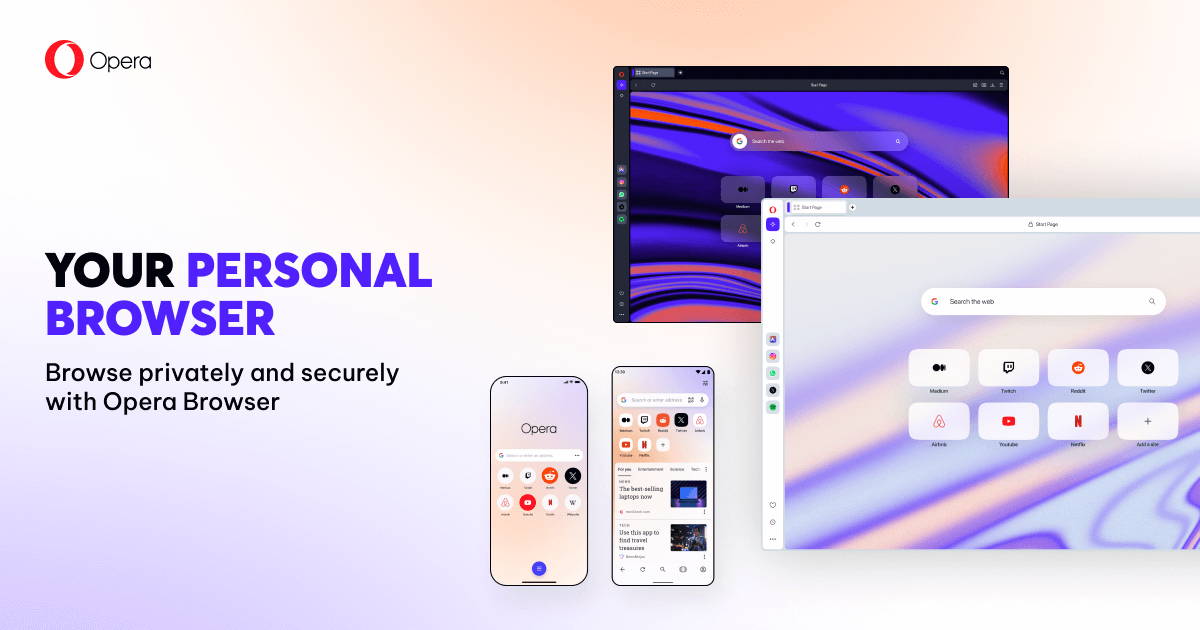
Opera is a free web browser that offers a fast, safe and secure browsing experience. It comes with built-in ad blocking, battery saver and free VPN.
This browser has been around for more than 20 years and is used by millions of people around the world. Opera is available for Windows, Mac, and Linux.

Their VPN functionality is available for desktop and Android phones, but it’s missing from the iOS version.
Aloha Browser (VPN for all devices)

The Aloha Browser is a free and open-source web browser developed by the Aloha Browser team. It is based on the Chromium web browser and uses the Blink layout engine. The browser was first released in December 2014.
The Aloha Browser has many features that make it unique among other web browsers. One of its most notable features is its built-in VPN service, which allows users to browse the web anonymously and securely. The browser also includes a password manager, ad blocker, and pop-up blocker.
The Aloha Browser is available for Windows, macOS, and Android.
Epic Browser (VPN for all devices)
Epic is a web browser that’s based on Chromium. It’s developed by Hidden Reflex and was released in 2013. As of 2019, it’s available for Windows, macOS, Android, and iOS.
Epic has a few features that make it stand out from other web browsers. For one, it has built-in ad-blocking and tracker-blocking. It also has a “secure mode” that encrypts your browsing data and prevents cookies from being stored on your computer. And if you want to use Epic with Tor, you can enable the “Tor mode” which routes your traffic through the Tor network.
The VPN functionality for the EPIC browser is available for free for all the supported platforms.
Avast Secure Browser Pro (VPN for all devices)

The Avast Secure Browser Pro is a new web browser that promises to provide users with a more secure and private browsing experience. The browser is based on the Chromium open-source project and features several security-focused enhancements, including a built-in VPN and a password manager.
So far, reviews of the Avast Secure Browser Pro have been very positive, with many users praising its speed, security features, and privacy-focused design. If you’re looking for a new web browser that puts your security and privacy first, the Avast Secure Browser Pro is definitely worth checking out.
It is worth noting that this browser is the only paid product in the list. We have included it because it offers VPN capabilities for all their supported platforms. (Android, iOS, Windows, Mac).
Can I use a browser with built-in VPN on my phone?
Yes, you can use a browser with built-in VPN on your phone. However, it is important to note that not all browsers have built-in VPNs. If you are looking for a browser with a built-in VPN, we recommend checking out the Brave browser.
What is the difference between VPN and browser?
A VPN, or Virtual Private Network, is a private network that encrypts and transmits data while it travels from one point to another. A VPN secures data by encapsulating it in an encrypted tunnel. A browser, on the other hand, is a software program that allows users to access, view, and surf the internet.
A browser is simply a tool that lets you view websites and nothing more. A VPN service gives you an additional layer of security when you browse the internet by encrypting your data and hiding your IP address. This makes it difficult for hackers to steal your personal information or track your online activity.
Are browser VPNs effective?
Yes, browser VPNs are effective. A browser VPN is a great tool to use when you want to protect your online privacy and security. When you use a browser VPN, all of your web traffic is encrypted and routed through a secure tunnel to a remote server. This means that your ISP, government, and hackers will not be able to see what you are doing online. Additionally, a browser VPN can help to prevent ad tracking and malware infections.
Is a VPN extension the same thing as a built-in VPN?
No, a VPN extension is not the same thing as a built-in VPN. A VPN extension is a program that you can install on your web browser, which will then encrypt your traffic and route it through a server in another location. A built-in VPN, on the other hand, is a feature of an operating system or an app that provides the same functionality without the need for a separate installation.
Does Google Chrome have built in VPN?
As of October 2022, Google Chrome does not have a built-in VPN. However, there are many free and paid VPN extensions that can be added to Chrome.
Can I use Tor and a VPN at the same time?
Yes, you can use Tor and a VPN at the same time. In fact, using both together can provide greater security and anonymity online.
When using Tor, your traffic is first routed through several nodes, or relays, before exiting onto the public internet. This makes it much more difficult for someone to track your activity or identify your location. However, because your traffic is passing through various nodes, it can also be slower than usual.
A VPN encrypts all of your traffic before it leaves your device. This means that even if someone was able to intercept your traffic, they would not be able to read or understand it. Using a VPN with Tor can help to improve both your security and your anonymity online.

PIC Special Deal – 82% OFF
We have secured a special and awesome deal for our PrivacyTutor readers!
- No-logs policy independently verified
- Unlock video streaming services when traveling
- Advanced split-tunneling
- Ad & malware blocking
- $2.19/month for the first 2 years!
Does iOS have a built-in VPN?
Apple offers something similar to a VPN with their iCloud Private Relay; however, that is not a full VPN offering, and it should not be considered a VPN replacement.
Conclusion
In conclusion, both browsers with integrated VPN and VPN app have their pros and cons. It really depends on the user’s needs and preferences. If the user is looking for security and privacy, then a browser with an integrated VPN may be the better option. However, if the user is looking for flexibility and choices, then a VPN app may be the better option.












