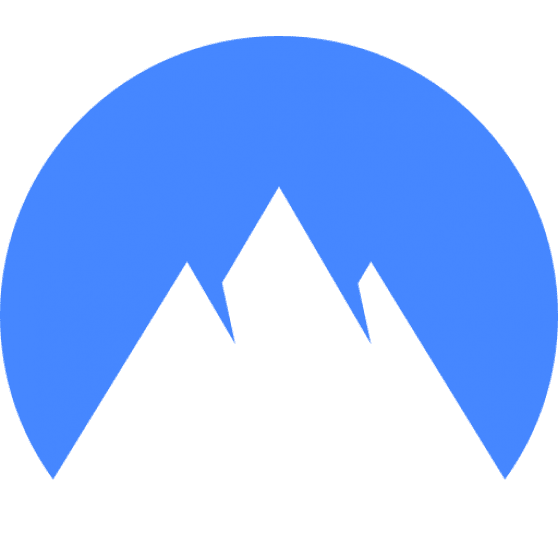When you get a computer from your employer, it is mostly for performing the tasks and the jobs you are hired to do. It’s never a good idea to mix work and personal activities on a single computer.
However, sometimes life happens, and you need to take care of personal matters on your company’s computer. In this blog post, we’ll take a look at how to do that safely, and why is it that your company insists on tracking your every move.

NordVPN Special Deal
Get VPN protection from NordVPN, one of the most reliable VPN companies in the world, for just $3.99/month!
✅ Possibly, the best Double VPN implementation.
✅ Over 5000 servers in 60 countries.
✅ VPN split tunneling support.
How to protect yourself, the short version
If you are rushing, and you quickly want to find a way to reduce or even disable the monitoring on your computer, here is the short version.
Use a paid VPN that has a good browser extension
If you must use your work computer for your private needs, do yourself a favor and use a paid VPN on your work computer. But do not install it as an app. Use the VPN service by making use of their browser extension.
However, you will need to pay attention to this because not all VPN extensions are created equal.
Some VPN extensions will only work on your computer if the corresponding application is also installed on your computer. As we know, this is a big NO-NO for a work computer.
However, there is one premium VPN that has an extension that works without the need of having the main application installed on your computer.

The Best VPN Deal You Can Find Anywhere!
Get a VPN that lets you use an unlimited number of devices, offers amazing security features and has an unbeatable offer!
82% off + 2 Months Free
- Unlimited Devices
- Ad & malware blocker
- Cookie pop-up blocker
- Two-Factor Authentication
- 24/7 support
- $2.49/Month!
I presently use it myself, on my personal computer, but it would work the same on your computer. The name of the company is SurfShark, and all you have to do to take advantage of this functionality is this:
- Purchase a VPN subscription – take advantage of the offer they have for our readers and pay only $2.49/month.
- Download the SurfShark Chrome Extension and use it in Google Chrome, Microsoft Edge and even Brave Browser. Since all these browsers are based on the same “Chromium” project, you can install Chrome extensions in any of these, without the need of any admin rights.
- Login into the browser extension and enjoy worry-free browsing from your work computer!
Now let’s move to understand why this whole situation happens, and what else can we do about it.
Tweak the settings for your installed software
When it comes to staying under the radar of your IT department, the first thing you want to do is to avoid installing any additional applications on your work computer.
For example, if you use Edge, you can safely install all sorts of browser extensions that will dramatically increase your privacy and security for your personal accounts.
The same principle applies to other applications that you have on your computer. Do some research, preferably on your personal computer, about how to tweak your preferred application’s settings to better protect your privacy.
Other creative approaches
If your company goes overboard, and they go as far as tracking your keyboard, one creative approach to this is to use your voice to input commands and even dictate search phrases into your preferred search engine. Both Mac and Windows offer this ability to everybody.
Another creative way to getting around this is to use a virtual keyboard and use your mouse to type. This option will be probably quite tedious, but it can work for short periods of time when you need to view a website or quickly check your email.

Special offer for our readers – 3 Months Free!
Get the best rated VPN service in the world with a special offer just for the readers of PrivacyTutor!
Why is your employer monitoring your activity
First off, let me start by saying that there isn’t an evil plot to track you and your activities for doing it so. Even if, it feels like a considerable invasion of privacy, most of the companies track their employees computer and web activities because they have to, or because they have been advised by someone that it’s a good idea.
And while it’s tempting to believe that the pandemic accelerated this trend of employee monitoring, it’s actually something that happened before this pandemic as well.
Here are the main reasons for this:
Compliance requirements
In some industries, like finance or other fields where people have to deal with a lot of sensitive information, companies need to make sure that their employees are cautious and discrete when working with those kinds of documents. While working in an office makes it easy for companies to make sure that their employees are compliant, remote workers are posing a challenge for these companies.
One way to deal with this compliance issues is to make sure the employees are following the required best practices for the particular industries.
To achieve this, many companies install monitoring applications that are fine-tuned to make sure these companies will not get in trouble if the employees are not good at following their policies.

Time and attendance
Another reason for companies installing monitoring software on the employee’s computer is to make sure that they are working the required number of hours. However, this points out to a larger problem. The lack of trust.
In my experience, it doesn’t really matter whether someone works in an office or remotely, people are either trustworthy or untrustworthy.
I think a better hiring process and screening would be a much better solution than to install monitoring software to make sure that your employees are doing their job.
Using monitoring software is similar to using a crutch for these companies, and it does not seem to be the right course of action nowadays.
This also points to another issue – the work culture. In a culture that you trust your people, and you give them the liberty and the flexibility to choose their hours and give them the opportunity to thrive on their terms, good things can happen.
I have noticed with the companies that offer this flexibility that not only the employees were more creative, but they were also more responsible. Because trust and freedom come hand-in-hand.
Not only this, but the perceived reduced productivity is not supported by any statistics. This is especially true when we are talking about the remote work.
In a research article published by Zippia,
32.2% of managers agree that productivity has increased after the 2020 remote work shift.
68% of enterprises say there’s been an improvement in employee productivity since the move to remote work.
This only goes to show good things come to those who decide to trust employees and offer them greater flexibility.

Special VPN Deal
Get VPN protection from NordVPN, one of the most reliable VPN companies in the world, for just $3.99/month!
Online threats
Another reason for companies installing monitoring software, and especially web monitoring software, it’s to prevent malicious attacks through fishing and other online threats.
While this is a valid case when companies need to protect themselves, it can also be perceived by employees as an invasion of their privacy.
And it is precisely for this use case when a VPN makes a lot of sense. A VPN will keep your browsing habits hidden from your employers as long as you do two things:
- You always use the private mode in your browser and
- You always use the VPN through a Chrome extension.
These two requirements go hand-in-hand. When you use the browser in private mode, everything that was connected to your private browsing session gets deleted from your computer and nobody can have access to it.
And when you combine that with a VPN, everything that happens during that VPN session is hidden from your employer.

How to know if your computer has employee monitoring software installed
The first thing to do when you want to determine if your company installed any monitoring software on your computer, is to take a look at the active running processes and applications on your computer.
On Windows 10 you do this by launching the Task Manager application, while on the macOS you do this by launching the Activity Monitor application.
The goal here is to make sure that you can identify all those applications that are running on your computer. If something looks suspicious or has an odd name, all you have to do is to search online for that particular name, and you will find out if that is part of a suite of applications that monitors computers.
Another way to look for clues about monitoring applications is to pay attention to the startup process of your computer. The goal here is to identify if there are any glitches or any applications that launch quickly and then disappear from your screen. If you suspect that something like that happened when you previously opened up your computer, you should definitely restart your computer and pay close attention to the process.
I will now give you a power tip on how to do this. If things happen much too fast for you to notice much, but you suspect that there is something there, you can record a slow motion video when your computer is turning on and then review it on a large screen. This may help you identify applications that launch in a “hidden” mode.
Can a VPN hide your activity from your employer?
As we previously mentioned in the article, a VPN will not be able to help you when your employer records keystrokes or even monitors your video camera. However, a VPN will absolutely help you browse the Internet safely and without your employer knowing what you are browsing.
Recommended VPNs



What can a VPN hide from your employers
A VPN can hide different things based on how you use it.
If you manage to install the VPN application on your computer and use it system-wide, then the VPN connection will protect a lot more things than just browsing.
Your Internet browsing, your emails, your messages and any type of communication that uses the Internet to communicate and connect will be protected by your VPN.
However, please be aware of an important fact.
If your employer installed applications that phone home and relay information about your activities, your VPN will protect those connections, but your employer will still be able to learn everything you do on the computer.
This is because a VPN will not filter connections, but protect everything that connect from your computer to the Internet.
If you can only use a VPN as a Chrome extension in your browser, which is my recommended use-case, then everything you do in the browser at the time that the extension is active will be protected.
Since the purpose of this use of the computer is not for a long term, and it’s not meant to replace your personal computer, I think this is the best way to go.

Special offer for our readers – 3 Months Free!
Get the best rated VPN service in the world with a special offer just for the readers of PrivacyTutor!
Must-have VPN features for your privacy
When we talk about must have features for your privacy, we are talking about features that are used on an employer computer rather than a personal device.
In this case, like we mentioned, the best feature that your VPN can offer you is a dedicated browser extension that can work by itself, independently offer a full VPN app on your computer.
Another must have feature is the no-logs policy promise of the VPN provider. Since the main purpose of using a VPN on your work computer of privacy, you badly want to make sure that your VPN provider can offer you that. Go beyond trusting what all the VPN providers say on the websites, and do a bit of research.
In my experience, ExpressVPN, NordVPN and SurfShark are pretty at keeping this promise. Based on what they say and also the third-party audit that they perform at regular intervals, it appears that they do keep their word and your VPN activity is not monitored with these VPNs.
Finally, one of the best ways to protect your online privacy when using a VPN on your work computer is to enable a rotating IP feature in your VPN settings. The reason this feature is so useful is that your IP address will change from time to time when connected to the VPN server.
This will help diminish the chances to raise potential red flags on your employer monitoring software, and also decrease the chances for your VPN traffic to be detected.

Special VPN Deal
Get VPN protection from NordVPN, one of the most reliable VPN companies in the world, for just $3.99/month!
What to do if you cannot install a VPN on your work computer
Being able to install a VPN application on your computer is a great way to enhance your online privacy, however, for most of you that may not be possible due to admin restrictions configured for your devices. Let’s take a look at a few things you can do if installing a VPN is not an option.
Install a VPN extension
Like he mentioned above, I think the best way to handle this situation is to make sure that you use a VPN extension. On both Windows and macOS, chances are that your system already comes preinstalled with a Chromium-based browser. If this is the case, the first thing to do is to install a VPN extension.
Here are some examples of Chromium-based browsers: Microsoft Edge browser, Google Chrome browser, Brave browser, Safari browser. Ideally, you should use a browser that is not provided by a large company, like Microsoft or Apple.
Moreover, Safari, even if it’s a Chromium-based browser, does not support regular chrome extensions like the other brothers of what mentioned. However, you can find a lot of Safari VPN extensions but are working very nicely. If it’s possible, I would recommend you to use the Brave browser because it comes out of the box configured to protect your privacy online.

How to install a VPN extension on Microsoft Edge
In Microsoft Edge browser, there are two ways of adding extensions and one way to manage them.
To manage your current extensions, all you have to do is to click on the “manage extensions” button in your toolbar or find the menu item in your browser menu options.
To install new extensions, you can go to either the Microsoft Edge Add-ons catalog or you can simply go to the Google Chrome Web Store and install your extension from there.
You will probably have to enable other extension stores in your Edge settings, but you only have to do that once.

Install privacy-friendly browsers
Like a mention above, the best next thing to do if you cannot install a VPN application on a computer, or you don’t feel comfortable installing a VPN Chrome extension, is to install a privacy-friendly browser.
For this scenario, I have only two suggestions. The first one is Brave browser like I mentioned above, and the second one is TOR browser. They are both great choices in protecting your online privacy, and Brave supports chrome extensions as well, if you ever decide to install one as well.

However, what most people don’t know about Brave, for example, is that in addition to all the privacy-friendly settings that come out this default with his brother, brave also offers you de ability to browse using the TOR protocol.
This means that if you get Brave, you basically have two browsers in one. This is a great privacy feature that you can have on your computer. Not to mention that braves also works on mobile phones, so you can protect all your devices using his browser.
Is it legal for an employer to monitor your activity?
I know this topic is very sensitive and people have strong opinions about whether an employer should be allowed to monitor their employees.
“if the employee uses a work computer, the employer has all the legal rights to monitor the activity on the work computers”
However, in general, if the employee uses a work computer, the employer has all the legal rights to monitor the activity on the work computers. And make no mistake, your employer will do that whenever possible.
Furthermore, if your company uses Microsoft 365, Google Workspace, Slack and Zoom, assume that everything you input in all those applications and everything that you communicate will be stored and available to view and use at a later time.
Is it legal to use a VPN on my work computer?
Based on what I researched so far, do not take this however as a legal recommendation, it appears to me that it is legal to install a VPN on your work computer if your company does not block it. If you’re in doubt, you can reach out to your IT department, but I would suggest going the Chrome extension route. Protect yourself first, and ask questions later, if needed.

Special offer for our readers – 3 Months Free!
Get the best rated VPN service in the world with a special offer just for the readers of PrivacyTutor!
Can an employer monitor your personal device?
This is a tricky situation. If you provide work for an employer using your own personal device, it is highly improbable that your employer can install anything on your device without your knowledge and permission. Furthermore, it may be illegal for them to do that or to force you to do that.
The best course of action in this case is to never install any application on your personal device that is not required to perform your work.
If you need to use company provide a software like Microsoft Office or some other applications, try to use the web versions of those applications and always use a VPN on your personal computer.
If you must install other applications on your computer, make sure that you do not give them more permissions than they need. For example, you will probably need to allow the application to connect to the internet to function; however, the application will probably not need location permissions to work.
If an application requests microphone access, deny the request until you figure out if that application really needs that feature or not.
The same applies to the camera permissions – you should not allow an application to access your camera just because the application asks for it. Wait to see if and when the application needs it, and decided later when you have more context around it.
Can an employer monitor your personal mobile phone?
The same applies to mobile phones. Occasionally, your company will require you to have Microsoft Outlook or other applications that are company-specific, on your personal phone. Many people are wondering if allowing these applications on your phone can compromise your personal data.
Based on the warnings associated with installing these applications on your phone, you may get the idea that your personal data will be compromised if you install these applications. There is some good news, however.
In general, these applications will not be able to access anything outside their data and if you decide to install them on your phone, you can rest assured that your personal data is safe.
However, this may not apply to all the applications that your employer requires you to install. This is especially true if your company has custom-made mobile applications that are only used within your company.
Please do your diligence and double check all the permissions needed by the application you plan to install.
If in doubt, reach out to your IT department and ask them to confirm in writing everything they tell you over the phone.
Do employers capture images from your webcam?
Yes, employer scan and capture images from the Webcams of work computers they assign to their employees. The best way to deal with this is to simply obstruct the camera – place some tape over it and only take it off when you are joining a meeting and people need to see you.
Are employers able to see your browsing history?
Yes, employers can and will see your browser history in most cases. However, there are two ways of making sure this is not happening.
- Use your browser in private mode all the time – this will make sure that at the end of each browsing session, everything that was downloaded from the internet on your computer, during that browsing session, will be erased. While this fixes the storage on your work computer of that information, it does not solve the problem with the logs that your browsing session will generate when browsing online.
- To deal with it, you need to install a VPN or a Chrome extension to prevent your company from getting the logs on their servers that will show them your browsing activity. All they will be able to see, in this case, is your connection to a VPN server. If they plan to dig deeper, they will only see gibberish since your connection will be encrypted.
What are your privacy rights as an employee
When you enter an agreement to work for a company, you retain very few privacy rights while you perform your job, using company equipment and working at a company site.
It’s because of this why I believe you should do all you can to protect your privacy, as long as you use legal means to do so.
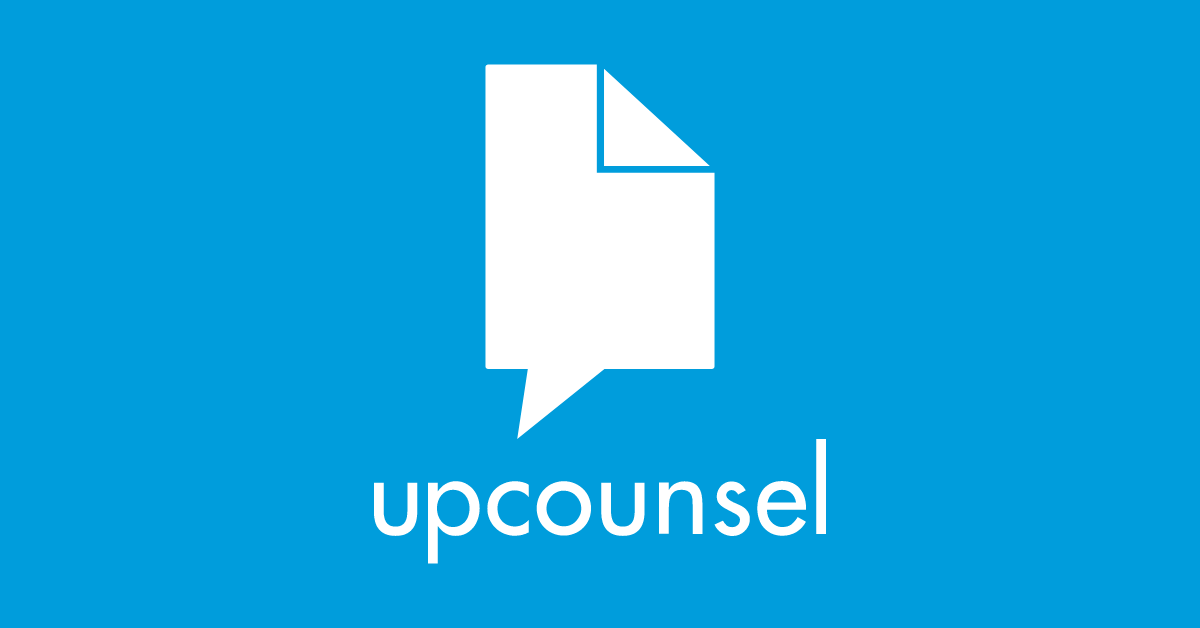
Can you uninstall the tracking software installed on your computer?
Being able to uninstall the tracking software that’s installed by your employer on your computer, depends on how the installation is done in the first place and your technical abilities.
However, I would advise, before trying anything else, make sure you perform a backup of your whole system, and you have rights to restore the backup.
Moreover, it may be a good first step to reach out to the IT department and communicate to them if you have any privacy concerns regarding the tracking software they have installed on your devices.
If you can get away with uninstalling the tracking apps while maintaining or even increasing your performance at work, by all means, do it.
“the best way to defend employee privacy rights is by winning your boss and employer over with your trustworthiness”
I think the best way to defend employee privacy rights is by winning your boss and employer over with your trustworthiness.
Once people realize their employees are trustworthy, are doing their jobs and have the interests of the company at heart, they will respond by reducing the amount of employee monitoring applications. This will not just make their employees more productive, but it will also serve as a motivation for them to stay with the company longer and be loyal to their companies.
Conclusion
To summarize, today we’ve learned that you must assume that you are being tracked when using your company provided device, mobile, or computer. We’ve also learned some way to protect your privacy in various ways, while highlighting the use of a VPN to enhance your online privacy.
I hope this article helps you be more productive at work and also have a better sense of how to protect your online privacy whether you work in an office or remotely from your home office.