If you’re investigating options for speeding up your VPN connection, you’ve come to the right place. In this blog post, we’ll share five tips to help you get the most out of your VPN. From choosing the right server location to disabling features that you don’t need, follow these tips to boost your VPN speed.

NordVPN Special Deal
Get VPN protection from NordVPN, one of the most reliable VPN companies in the world, for just $3.99/month!
✅ Possibly, the best Double VPN implementation.
✅ Over 5000 servers in 60 countries.
✅ VPN split tunneling support.
1. Choosing the right VPN protocol is essential to ensuring a secure, efficient connection
There are many factors to consider when choosing a VPN protocol, such as compatibility, security, and speed. Doing your research ahead of time will help you choose the right protocol for your needs.
When configuring a VPN, there are many protocols to choose from. The most popular VPN protocols are OpenVPN, PPTP and L2TP. Each protocol has its own pluses and minuses that should be considered when determining which one to use.
OpenVPN is the most secure protocol and is therefore the best choice for most users. However, it is not supported by all devices and can be slower than other protocols.
PPTP is the fastest protocol, but is less secure than OpenVPN. It is a good choice for users who need fast speeds and are not concerned about security.
L2TP is more secure than PPTP, but can be slower. It is a good choice for users who are concerned about security but need good speeds.

2. Change your VPN server location
If you want to use a VPN with an improved connection speed, try connecting to a server that is closer to your physical location.
Your choice of server location can have a big impact on your VPN speed. If you choose the wrong location, you could end up with slow connections and poor performance.
The best place to start is the server list provided by your VPN service. This will show you all the locations available with the service.
If your preferred location is not listed, don’t worry! Most VPN services offer multiple countries, but may list them under different names. It’s common for countries to have different names in different languages.
It might also be possible to find a single country listed under two different names – for example, United States and USA are essentially the same place.
So, how do you decide on a server location? It is a personal preference – some people prefer to choose locations that are as geographically close to their physical location as possible. Others choose the location with the fastest connection speeds. The best thing to do is try it out! If you have two VPN servers in the same city and another two in Europe, for example, it will be hard to tell which will be faster.
3. Change your VPN server
If you are finding that your VPN connection is not as fast as you would like, you can try changing the VPN server that you are using. You may have better luck with a stronger connection. To achieve this, open your VPN client and seek the option to change servers. When choosing a server, it is important to consider its location relating to your own. A server that is closer to your physical location will often result in better performance.
You may also want to try a server that is in a different country. If you are using a free VPN service, you may not have many choices of servers. In this case, you may need to switch to a paid service that gives you more options.

Special VPN Deal
Get VPN protection from NordVPN, one of the most reliable VPN companies in the world, for just $3.99/month!
4. Replace your VPN DNS with a dedicated DNS service
A Domain Name Server (DNS) converts domain names into their associated IP addresses. This allows computers to communicate with each other by name, instead of by IP address.
This allows users to access websites and other online resources using easy-to-remember domain names instead of difficult-to-remember IP addresses. When you type in a website name, your computer contacts a DNS server to find out the IP address of the website’s server.
Your device will use the DNS server that your VPN service provides by default. However, you can also use a third-party DNS server, such as Google Public DNS or Open DNS, to speed up your VPN connection.
To accomplish that, make sure your VPN provider offers you a way to use custom DNS servers and set them up on your devices. Most providers allow you to do this through their respective client or desktop applications.
After that, your devices will use the custom DNS servers instead of your VPN’s default servers.
If you need to change the DNS server for your device, follow these steps:
- Open the Settings app
- Tap Wi-Fi
- Tap the name of the network that you want to change the DNS server for
- Tap Configure DNS
- Tap Manual
- Enter the DNS server IP addresses
- Tap Save

5. Use a quality VPN service
Another way to speed up your VPN service is to use a quality VPN service. A quality VPN service will have servers with less traffic and will be able to provide you with a faster connection.
NordVPN is one of such service. It is a VPN service that has servers in 60 countries. This service is reliable and provides an excellent customer support.
They also have a no-logs policy, which means that your data and activities are never stored or tracked. This service is perfect for those who want to keep their online activity private and secure.
6. Check your internet connection
If you’re having trouble connecting to the VPN server, the first thing you should do is check your connection. Make sure that your computer is connected to the router and that the router is turned on. If you’re using a wireless connection, make sure that the connection is strong enough to reach your computer. You can also try restarting your computer or router.

7. Use a wired connection
The main reason you might want to use a wired connection instead of Wi-Fi to connect to a VPN is because it can improve your connection speed. Using a Wi-Fi connection, especially if other people are using the same network, can slow down your connection. A wired connection will not be subject to the same interference and will provide a more stable connection. In addition, it can be more secure to use a wired connection because it is more difficult for someone to intercept your data.
8. Update your VPN software
Your VPN software is like any other software on your computer: it needs to be kept up to date to run smoothly and efficiently. Outdated VPN software can lead to slower connections, so be sure to check for updates regularly. You can usually find update information on your VPN provider’s website.
Conclusion
If you want to have a good VPN connection, you have to start by selecting a server with the fastest connection speed to ensure optimal VPN performance. A server that is closer to your location will usually be faster, so if you’re experiencing slow speeds, try connecting to a server in a different country. You can also try connecting to a server during off-peak hours, as there will be less traffic and more available bandwidth. Finally, make sure that your computer is not running any other programs that are using up bandwidth, as this will slow down your VPN connection.
Recommended VPNs
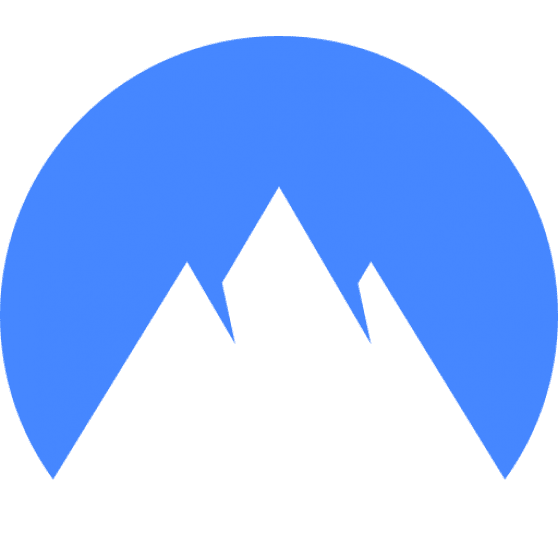


Frequently Asked Questions
Can using a VPN speed up my connection?
A VPN, or Virtual Private Network, can create a secure connection between two points over the internet. By using encryption and other security measure, a VPN can offer a higher level of security than a standard connection. In addition, a VPN can also offer a faster connection by bypassing some of the restrictions that are placed on a standard internet connection. By using a VPN, you can improve your internet speed and security.
Is VPN faster than Wi-Fi?
Using a VPN can impact your connection speed, but the severity of the slowdown will vary depending on factors like your internet service and the VPN itself.
If your internet service provider (ISP) is traffic shaping, VPN can improve your connection speed to specific sites and services.









