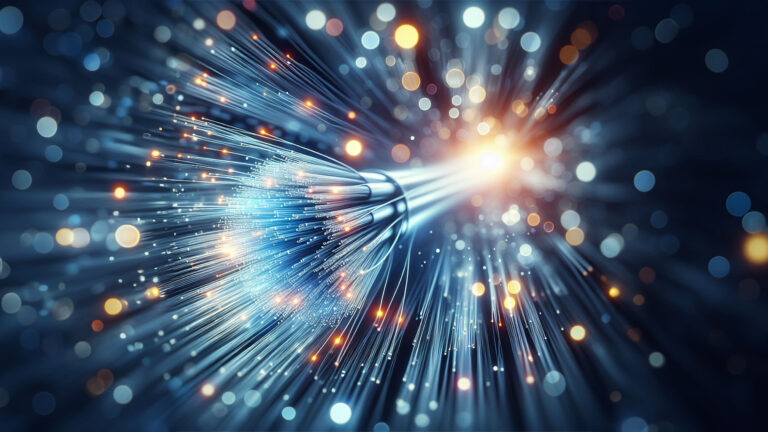If you are interested in using a VPN but are worried that the VPN will slow down your internet, you have come to the right place. After reading this article, you’ll understand the advantages and disadvantages of how a VPN, particularly a slow VPN, could affect your internet speed.
Key Takeaways
If you are in a hurry, below are the most important facts and conclusions in the article:
- VPN and Internet Speed: While a VPN can sometimes improve internet speed by circumventing ISP throttling, it generally introduces a slight delay due to the encryption process and the additional distance data must travel.
- Choosing a VPN for Speed: Factors such as speed performance, server network and locations, VPN protocols, congestion and peak times, device compatibility, and trial and testing should be considered when choosing a VPN for speed. Based on our research and tests, we recommend NordVPN.
- Enhanced VPN speed with NordVPN: NordVPN, is known for its impressive speed and security. It uses advanced encryption standards and has a vast network of servers worldwide, which can help to maintain or even increase your internet speed while ensuring your online privacy.
- VPN Protocols and Speed: Different VPN protocols have varying impacts on speed, with newer protocols like WireGuard and Lightway generally offering faster speeds than older protocols like OpenVPN and L2TP/IPSec.
- External Factors Affecting Speed: Network latency, bandwidth, type of internet connection, ISP’s network infrastructure, network congestion and peak hours, number of connected devices, device type and settings, and location can all influence device speed.
- Impact of Connected Devices: The number of devices connected to a network can affect internet speed due to the sharing of available bandwidth, with more devices potentially leading to slower speeds.
- Device Type and VPN Speed: The speed of a VPN connection is not inherently dependent on whether you’re using a phone, tablet, or computer, but on factors like server quality and location, encryption protocol, and internet connection quality.
- Processing Power and VPN Speed: Devices with more processing power can handle VPN encryption and decryption tasks more efficiently, potentially resulting in faster VPN speeds.
👋 This post contains affiliate links, and I may earn a commission at no extra cost to you.

Special NordVPN Offer!
Starting at just $2.99/month!
Get VPN protection from NordVPN, one of the most reliable VPN companies in the world!
Using a VPN can potentially make your internet connection appear faster in certain situations, particularly if your Internet Service Provider (ISP) is throttling your bandwidth for specific services or types of traffic, such as streaming platforms like Netflix.

However, in most cases, a VPN will slow down your internet connection due to the encryption process and the additional distance data must travel to reach the VPN server before going to its final destination.
The extent to which a VPN slows down your connection can vary and may not always be noticeable, especially if you have a fast internet connection to begin with and are using a high-quality VPN service.
In some cases, a VPN can bypass ISP throttling or poorly configured peering arrangements, which might result in improved speeds for certain activities or in specific scenarios.
Let’s now take a look at the best way to select a VPN for speed.
Best Optimized VPN Apps for Different Platforms
Android
- NordVPN: It offers the best privacy features, which is crucial for Android users due to the platform’s open nature. The Android version of NordVPN comes with malware protection and a double-hop feature, enhancing security.
- Surfshark: It provides the best app performance on Android, ensuring smooth operation and minimal impact on device performance.
- IPVanish: It is the fastest VPN for Android, which is important for users who require high-speed connections for streaming or gaming.
- Private Internet Access VPN: It offers the best value, providing a balance between cost and features.
- ExpressVPN: It provides the best encryption, ensuring that your data is secure and private.
iPhone
- NordVPN: It offers the best privacy features, which are essential for iPhone users due to the platform’s focus on security. The iOS version includes AES-256 encryption, a high standard in data security.
- Surfshark: It is best for everyday use, with a streamlined iOS app and a malware blocker.
- Private Internet Access VPN: It offers the best value, providing a balance between cost and features.
- ExpressVPN: It provides the best user experience, with a simple installation process and a highly-rated App Store app.
- IPVanish: It offers the best encryption, ensuring that your data is secure and private.
Mac
- NordVPN: It is easy to use and offers a full-fledged macOS app, ensuring compatibility and ease of use for Mac users.
- Surfshark: It provides fast WireGuard speeds, which is important for users who require high-speed connections for streaming or gaming.
- ExpressVPN: It offers an easy-to-use desktop program, making it user-friendly for Mac users.

Windows
- NordVPN: It is the fastest VPN for Windows, which is crucial for users who require high-speed connections for streaming or gaming.
- ExpressVPN: It offers unmatched transparency and top-notch security, making it a reliable choice for Windows users.
The best VPN for you depends on your specific needs and the platform you are using. Always consider factors such as privacy, speed, cost, and the reputation of the VPN provider when choosing a VPN.
How to Choose the Best VPN for Internet Speed

Choosing the best VPN for internet speed involves considering several factors:
- Speed Performance: Every VPN will slow down your internet connection to some extent due to the encryption process. However, with some VPNs you will experience a faster internet than with the others. According to various speed tests, NordVPN, Surfshark, and ExpressVPN are among the fastest VPNs.
- Server Network and Locations: The location and number of servers can significantly impact your VPN speed. The closer the server is to your location, the faster your connection will be. Also, a larger server network can help distribute the load and prevent slowdowns.
- VPN Protocols: The protocol used by the VPN can also affect speed. Newer protocols like WireGuard and Lightway (used by ExpressVPN) are designed to offer faster speeds than older protocols like OpenVPN.
- Congestion and Peak Times: VPN speed can be affected by the number of users connected to a specific server and the overall load on the VPN network. Some VPNs manage this better than others.
- Device Compatibility: The VPN should be compatible with your device and operating system for optimal performance.
- Trial and Testing: Many VPN providers offer free trials or money-back guarantees. Use these to test the VPN’s speed in your specific location and with your usual online activities.

Special NordVPN Offer!
Starting at just $2.99/month!
Get VPN protection from NordVPN, one of the most reliable VPN companies in the world!
Remember, while speed is important, it should not be the only factor in choosing a VPN. Consider other factors such as security features, privacy policies, price, and customer support
What are the Differences Between VPN Protocols in Terms of Speed?
VPN protocols differ in terms of speed due to their design, encryption methods, and overhead. Here’s a summary of the speed characteristics of common VPN protocols:
- OpenVPN: This protocol is known for its strong security and high speed. It’s widely used and offers a good balance between speed and security.
- IKEv2: This protocol is faster than OpenVPN and L2TP, and is considered one of the speediest VPN protocols. It’s particularly efficient at reestablishing broken VPN connections.
- L2TP/IPSec: While this protocol is secure, it’s slower compared to others like PPTP and IKEv2 due to its double encapsulation.
- PPTP: This is one of the fastest VPN protocols, but it’s also the least secure. Its speed comes from its simplicity and lack of strict security measures.
- WireGuard: This is one of the fastest VPN protocols on the market. It’s faster than OpenVPN and offers quicker connection times. Its speed comes from its lightweight design and efficient cryptography.
- SSTP: This protocol is slower than PPTP and L2TP/IPsec due to its use of TCP, which is connection-oriented and retries in case of errors.
However, like I’ve mentioned previously, while speed is an important factor, it should not be the only consideration when choosing a VPN protocol. Security, compatibility, and stability are also crucial factors to consider. For instance, while PPTP is fast, it’s not recommended due to its weak security. Similarly, WireGuard, while fast, is still a newer option with some issues to iron out.
What Other Factors Besides the VPN Influence My Internet Speed?

Several factors besides the VPN can influence your device speed:
- Network Latency: This is the time it takes for a packet of data to travel from one point to another. Factors such as the distance between the user and the server, the number of hops between the two points, and the quality of the network connection can affect latency.
- Bandwidth: The maximum capacity of your network connection can affect your device speed. When there’s insufficient bandwidth, applications, services, and even your VPN could slow down your internet speed. Packet loss, latency, and jitter can all degrade network throughput and make a high-capacity link perform like one with lower capacity.
- Type of Internet Connection: The kind of connection you have (DSL, Cable, Fiber-Optic, Satellite) can significantly influence your internet speed. Each connection type has its traits and boundaries, influencing how data travels from the internet to your system and vice versa.
- ISP’s Network Infrastructure: The quality and capacity of your Internet Service Provider’s network infrastructure can directly affect your internet speed. ISPs with robust infrastructure are more capable of handling high traffic volumes without compromising performance.
- Network Congestion and Peak Hours: Even with a high-speed connection, the time of day can influence your internet speed. Network congestion occurs when a large number of users in a specific location access the internet simultaneously, leading to a slowdown in speeds.
- Number of Connected Devices: The various devices connected to your network can drastically affect your internet speed. Each device consumes bandwidth, and the cumulative demand can strain your connection.
- Device Type and Settings: The type of device being used, the operating system, the security settings, and the number of applications running in the background can all affect device speed.
- Location: Your location and the distance from the network centralizer can affect the speed of your connection.
While these factors can influence your device speed, they interact with each other in complex ways. For example, a high-latency connection might still deliver high throughput, and a high-bandwidth connection might perform poorly due to network congestion. Therefore, optimizing device speed often involves addressing multiple factors simultaneously.
How Does the Number of Devices Connected to the Network Affect Internet Speed?

Special NordVPN Offer!
Starting at just $2.99/month!
Get VPN protection from NordVPN, one of the most reliable VPN companies in the world!
The number of devices connected to a network can significantly affect internet speed. This is because each device connected to the network shares the available bandwidth. The more devices connected, the more the bandwidth is divided, which can lead to slower internet speeds.
Think of it like traffic on a highway. During peak hours when there’s a lot of traffic, the speed of each vehicle decreases. Similarly, when multiple devices are connected to the same network, they compete with each other to connect to the router, which can result in slower browsing speeds, buffering during streaming, and latency during gaming.
The type of device and its activities also matter. Some devices, like 4K TVs or security cameras, consume a lot of bandwidth, which can slow down the internet speed for other devices on the network.
Even devices that are idle but still connected to the network can potentially affect the bandwidth, especially if the network is already near its capacity.

However, it’s important to note that the impact on speed can also depend on the type of Wi-Fi router and its capacity. Some routers can handle more devices without a significant slowdown, especially newer models that support advanced wireless standards like Wi-Fi 6.
In conclusion, while the number of devices connected to a network doesn’t theoretically slow down the internet speed, in practice, it can affect the speed due to the sharing of available bandwidth.
To mitigate this, you can upgrade to a router with higher capacity, limit the number of devices connected at the same time, or use wired connections where possible.
Which Will be Faster When Using a VPN, My Phone, a Tablet or My computer?

The speed of a VPN connection doesn’t depend on the type of device (phone, tablet, or computer) you’re using, but rather on various other factors. These include the quality and location of the VPN server, the encryption protocol used, the distance between you and the server, the number of users on the same server, and the overall quality of your internet connection.
In some cases, users have reported getting better VPN speeds on mobile devices compared to PCs on the same network, but this appears to be more of an exception than a rule and could be due to various factors, such as differences in the VPN apps used on different platforms, network settings, or other device-specific factors.
The physical distance between you and the VPN server is a significant factor. The farther you are from the server, the more latency (delay) you may experience, which can affect your browsing, streaming, gaming, and downloading experience. Therefore, it’s generally recommended to connect to a server that’s as close to your physical location as possible to minimize latency and maximize speed.
The quality of the VPN server also matters. High-quality servers, especially those offered by paid VPNs, can handle internet traffic more efficiently, mitigating the potential speed drop when using a VPN. Some VPNs provide information on the server’s available bandwidth and the percentage of load, which can help you choose a server that’s less likely to be overloaded and thus provide faster speeds.

Special NordVPN Offer!
Starting at just $2.99/month!
Get VPN protection from NordVPN, one of the most reliable VPN companies in the world!
The encryption protocol used by the VPN can also impact speed. Different protocols have different advantages and disadvantages in terms of speed and security. Some VPNs offer proprietary protocols that can deliver faster speeds than standard protocols.
Your device’s capabilities, such as its processing power and memory, can also influence VPN speed. For example, a device with a powerful processor and ample memory may be able to handle VPN encryption and decryption tasks more efficiently, resulting in faster speeds.
Lastly, the speed of your original internet connection (without the VPN) is a crucial factor. If your internet speed is slow to begin with, using a VPN might make it even slower.
In conclusion, the speed of a VPN connection is influenced by a variety of factors and is not inherently dependent on whether you’re using a phone, tablet, or computer. To get the best VPN speed, you should choose a high-quality VPN service, connect to a server close to your location, use an efficient encryption protocol, and ensure that your device and internet connection are up to the task.
How does the device’s processing power affect VPN speed?

The processing power of your device can significantly affect the speed of your VPN connection. This is because the encryption and decryption processes that VPNs use to secure your data require computational resources. If your device’s CPU is not powerful enough, it may struggle to handle these processes efficiently, which can slow down your VPN speed.
The encryption process involves converting your data into a format that can only be read with the correct decryption key. This process is computationally intensive and can consume a significant amount of processing power, especially with higher levels of encryption[2]. The decryption process, which converts the encrypted data back into its original format, is similarly resource-intensive.
Older or slower devices may struggle to handle the additional overhead that a VPN introduces. In contrast, powerful devices with faster CPUs and more memory may be able to handle these tasks more efficiently, minimizing the impact on speed.
However, it’s important to note that while a device with more processing power can handle VPN encryption and decryption tasks more efficiently, the speed of your VPN connection is also influenced by other factors. These include the quality and location of the VPN server, the encryption protocol used, the distance between you and the server, the number of users on the same server, and the overall quality of your internet connection.
In conclusion, while the processing power of your device can affect VPN speed, it’s just one of many factors that can influence the performance of your VPN connection. To get the best VPN speed, you should choose a high-quality VPN service, connect to a server close to your location, use an efficient encryption protocol, and ensure that your device and internet connection are up to the task.
What are some ways to optimize VPN speed on a device with limited processing power?

Optimizing VPN speed on a device with limited processing power can be achieved through several methods:
- Choose a server closer to your location: The physical distance between your device and the VPN server can significantly impact your VPN speed. The closer the server, the faster the speed.
- Select a less crowded server: Overloaded servers can slow down your VPN speed. Some VPN clients provide information on server load, allowing you to choose a less crowded server for faster speeds.
- Change VPN protocols: Different VPN protocols have varying impacts on speed and security. For instance, OpenVPN is highly secure but can be slower, while protocols like PPTP and WireGuard prioritize speed over security.
- Enable split tunneling: If your VPN provider offers this feature, enabling it can boost your VPN speeds. Split tunneling allows you to send only the traffic you want through your VPN connection, while the rest goes unencrypted through your regular internet connection.
- Disable unnecessary background apps: Background apps can consume bandwidth and processing power, slowing down your VPN. Disabling these apps can help optimize VPN speed.
- Update your device’s software: Keeping your device’s operating system and crucial programs updated can help improve VPN speed.
- Use wired connection instead of Wi-Fi: Wired connections are typically faster and more stable than Wi-Fi, which can help improve VPN speed.
- Lower the encryption standard: Lowering the encryption standard can improve performance, but this should be done cautiously as it can compromise security.
- Use a reputable VPN service: High-quality VPN services often provide better speeds and performance.
- Ask for help from your VPN provider: If you’re still experiencing slow speeds, reach out to your VPN provider’s support team for assistance.
Remember, while optimizing speed is important, it should not compromise the security and privacy that VPNs are designed to provide.
Is NordVPN the fastest VPN compared to the competition?
NordVPN is among the fastest VPNs available, but its speed can vary depending on the server location and the protocol used. In a comparison with ExpressVPN, NordVPN was found to have an average download speed of 369 Mbps, which is slightly slower than ExpressVPN’s 475 Mbps using the Lightway protocol. However, other sources suggest that NordVPN is more efficient than ExpressVPN, particularly when using the NordLynx protocol.

Special NordVPN Offer!
Starting at just $2.99/month!
Get VPN protection from NordVPN, one of the most reliable VPN companies in the world!
In terms of performance on different servers, ExpressVPN was found to be faster on nearby servers, while NordVPN was faster on far-away servers. This suggests that NordVPN might be a better choice for activities that require connecting to servers in distant locations, such as streaming geo-blocked content.
When compared to Surfshark, NordVPN’s average download speed drop was 28%, which is almost identical to Surfshark’s 27%.
In conclusion, while NordVPN is indeed fast, it may not always be the fastest VPN depending on the specific circumstances. Factors such as server location, network conditions, and the specific VPN protocol used can all impact VPN speed.
Conclusion
In conclusion, while VPNs are primarily used for enhancing online privacy and security, their impact on internet speed is a nuanced subject. Generally, VPNs can slow down your connection due to the inherent overhead of encryption and routing traffic through a VPN server.
However, in certain cases where ISPs throttle bandwidth based on usage, a VPN might actually improve speed by preventing this throttling.
The device’s processing power is also a key factor, as more powerful devices can better handle the encryption workload, leading to potentially faster VPN speeds.
When choosing a VPN, it’s important to consider a range of factors, including server proximity, server load, VPN protocols, and the quality of the VPN service itself.
Additionally, optimizing your network and device settings can help maximize VPN speed, especially on devices with limited processing power. Remember to balance the need for speed with the essential security features that VPNs provide.
- https://www.cloudflare.com/learning/access-management/vpn-speed/
- https://www.cloudwards.net/vpn-internet-speed/
- https://nordvpn.com/blog/does-vpn-slow-down-internet/
- https://www.highspeedinternet.com/resources/will-a-vpn-slow-down-your-internet
- https://www.cnet.com/tech/services-and-software/fastest-vpn/
- https://privatevpn.com/blog/vpn-service/676/10-essential-considerations-when-choosing-a-vpn-provider
- https://www.security.org/vpn/speed-test/
- https://www.forbes.com/advisor/business/fastest-vpn/
- https://nordvpn.com/blog/how-to-choose-a-vpn/
- https://www.cloudwards.net/vpn-speed-comparison/
- https://www.tomsguide.com/best-picks/best-fast-vpn
- https://www.f-secure.com/us-en/articles/6-things-to-consider-when-choosing-a-vpn
- https://www.pcmag.com/picks/the-fastest-vpns
- https://www.startupinspire.com/blog/factors-to-consider-when-choosing-a-vpn
- https://www.techradar.com/vpn/fastest-vpn
- https://www.independent.co.uk/advisor/vpn/choosing-a-vpn
- https://www.vpnmentor.com/tools/speed-tool-checker/
- https://nordvpn.com/features/fastest-vpn/
- https://www.iplocation.net/factors-to-keep-in-mind-when-choosing-a-good-vpn