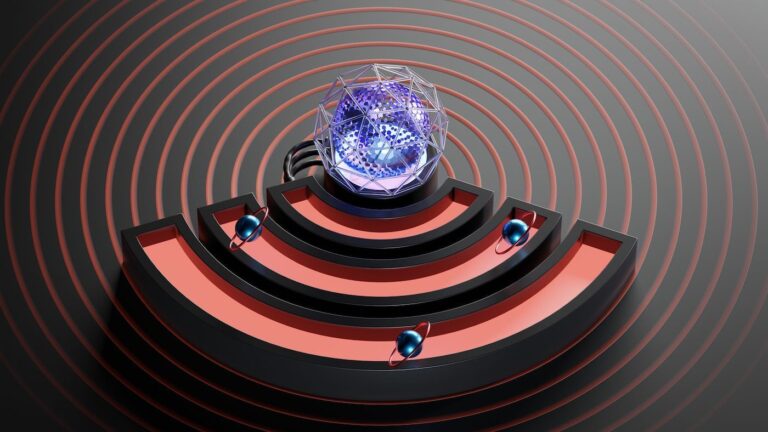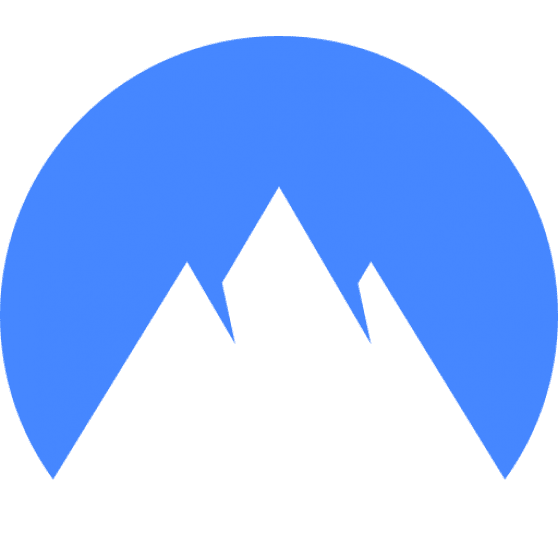Did you know that by connecting to a VPN server located somewhere other than your physical location, you can change your virtual location and spoof your IP address? This will hide your real location from the internet service providers, search engines, and other websites and online services that you use.
In this article, we’ll explore which countries and VPN server locations are best for online security and privacy. Whether you want to access geo-restricted content, change your IP address, or simply protect your online activity from cybercriminals and unauthorized third parties, we’ve got you covered.
How you can change your IP to another country with a VPN
As I’ve mentioned in the introduction, changing your IP to another country carries many benefits, and it’s not even a hard thing to do. Chances are, that you already saw the country list when you’ve opened your VPN app, but you never actually connected to servers outside your home country.
Most VPN apps nowadays have a “choose automatically” mode, where they connect to the closest VPN server available, but as you’ll see if you read on, that’s not always the best choice.
Let’s take a look at the steps to change your VPN server location first. Assuming you already have a VPN and their application installed, follow these steps:
- Launch the VPN app, log in with your account credentials, and choose a VPN server location from a list or map of available server locations. This is where you can select the best country to connect to and ensure that your VPN location and IP address are changed accordingly. Don’t worry yet, about the choice, we’ll cover that a bit later in the article. For now, let’s focus on the process.
- After you select your desired VPN location, the VPN will automatically establish a secure connection, and you’ll be able to verify your new IP address by visiting an IP address checker website.
It’s really that easy!
Now, you’ll be able to stream content from that new location, access websites and online services like a local and not worry that they may be blocked in your country.
Next, let’s take a look at some of the reasons you may want to do this. If you already know your reasons, that’s fine. You can skim over the list, maybe something inspires you for new VPN uses 🙂
Recommended VPNs



When should you change the IP address to another country?
Let’s explore some of the most common scenarios that prompt most VPN users to switch their IP addresses.
Access geo-restricted content like sports, movies, music, etc.
One of the most significant reasons to change your IP address is to access geo-restricted content like sports, movies, and music, among others.
For instance, streaming services like Netflix, Disney+, and Amazon have different libraries that may only be available in certain countries.
Let’s look at Netflix, for example. Some examples of TV shows or movies that are available on US Netflix but not on UK Netflix include Downton Abbey, The Great British Baking Show, Schitt’s Creek, Friday Night Lights, Happy Endings, and more.
Other TV shows and movies that are missing from Netflix UK include Castle Rock, Twirly Woos, WACO, Surviving R. Kelly, The Great Canadian Baking Show, Hillary, Feel Good, Burden of Truth, and more.
Additionally, there are some comedy dramas available on UK Netflix that cannot be found on US Netflix. By changing your IP address to a server located in the country where the content is available, you can easily access it.
Similarly, if you’re traveling to a country where certain websites or services are blocked, changing your IP address to a location outside that country can help you access them.

NordVPN Special Deal
Get VPN protection from NordVPN, one of the most reliable VPN companies in the world, for just $3.99/month!
Get around government censorship
Another reason to change your IP address is to get around government censorship. In some countries, governments restrict access to certain websites or limit free speech, making it difficult for citizens to communicate and access information. By changing your IP address to a country where censorship is not an issue, you can bypass these restrictions and access the content you need, promoting free speech and staying informed.
Suppose you are living or traveling in China, where the government heavily censors the internet and blocks access to news websites such as The New York Times and BBC.
By changing your IP address to a location outside of China, such as the United States or Canada, you can bypass the censorship and access these news websites, enabling you to stay informed about world events and exercise your right to free speech. For instance, you can read news articles and express your opinions on social media platforms without fear of censorship or persecution from the government.
Get around the local network or ISP restrictions
Now that we have discussed how changing your IP address can help you get around government censorship, let’s discuss another reason why you may need to do so: getting around local network or ISP (Internet Service Provider) restrictions.
In some cases, your school or workplace may have restrictions on certain websites or applications that you need to access for your work or studies. Alternatively, your ISP may be limiting your access to certain online services, such as streaming platforms or online gaming servers, due to their own bandwidth limitations or other reasons.
However, by changing your IP address, you can bypass these restrictions and gain access to the content you need. For example, if your school has blocked access to YouTube, you can change your IP address to a location where YouTube is not restricted, and watch the videos you need for your research or project.
Similarly, if your ISP is limiting your bandwidth for certain online services, you can change your IP address to a location where the restrictions do not apply and enjoy faster, unrestricted access to those services.

The Best VPN Deal You Can Find Anywhere!
Get a VPN that lets you use an unlimited number of devices, offers amazing security features and has an unbeatable offer!
82% off + 2 Months Free
- Unlimited Devices
- Ad & malware blocker
- Cookie pop-up blocker
- Two-Factor Authentication
- 24/7 support
- $2.49/Month!
Protect your data from cybercriminals and unauthorized third parties
Changing your IP address can also help protect your data from cybercriminals and unauthorized third parties. Your IP address can be used to track your online activities and collect your personal data. Cybercriminals can use it to launch attacks on your device, steal your information, or even hold it for ransom.
By changing your IP address, you can make it harder for cybercriminals and unauthorized third parties to track your online activities and collect your personal data, providing you with an extra layer of security and privacy.
For instance, if you frequently use public Wi-Fi networks, such as those found in coffee shops, airports, or hotels, changing your IP address with a VPN can help protect your data from potential cyberattacks. Public Wi-Fi networks are often unsecured, which means that anyone with the right tools and knowledge can intercept your internet traffic and collect your personal data.
Increase your anonymity on the internet
Lastly, changing your IP address can increase your anonymity on the internet. By using a VPN to change your IP address to a server in another country, you can browse the web without worrying about being tracked or monitored. This way, you can maintain your privacy and anonymity while using the internet.
What are the best server locations in the world for privacy?
When it comes to selecting the best VPN server location for privacy, there are several factors to consider. It’s crucial to look at the privacy laws and regulations of the country where the server is located. Some countries have stringent privacy laws that protect user data, making them an excellent option for VPN server locations.
Switzerland, Iceland, and Sweden are among the best VPN server locations for privacy. These countries have robust privacy laws in place that make it difficult for third parties to access user data without proper authorization.

Additionally, the British Virgin Islands and Panama are ideal locations for VPN servers because they do not have mandatory data retention laws. This means that VPN providers based in these countries are not required to store user data, offering a higher level of privacy for their customers.
Estonia is also a great choice for VPN server locations. The country has a strong commitment to digital privacy and advanced e-government initiatives. Its privacy laws and commitment to internet freedom make it an excellent option for VPN servers.
If you want to browse the internet without the need for a local IP address and enjoy enhanced privacy protection, it’s best to connect to a VPN server located in one of these countries.

ExpressVPN Special Offer: 3 Free Months for our readers!
Get the best-rated VPN service in the world with a special offer just for the readers of PrivacyTutor!
How do you know the VPN location has changed?
If you’re wondering how to confirm that your VPN location has changed after connecting to a VPN server in your desired country, don’t worry – verifying your new IP address and location is easy.
First, visit an IP address checker website, such as whatismyipaddress.com, iplocation.net, or ipleak.net, which will display your public IP address and the city or region associated with it.
It’s also essential to compare your results before and after connecting to the VPN server.
Take note of your original IP address and location before connecting to the VPN and once you’ve connected to the VPN server, visit the IP address checker website again and compare the new IP address and location. The IP address should be different, and the location should match the country of the VPN server you selected.
If you check your IP regularly, you can ensure that you’re enjoying all the benefits that a VPN connection has to offer, such as online security and privacy, freedom of expression, and accessing websites and online services that may be restricted in your country.
So, go ahead and give it a try – it’s a quick and easy way to stay informed about your online privacy and ensure that you’re connected to the best VPN server location for your needs.
What server location should you choose when you travel?
Choosing the right server location is important when you travel. It will affect your privacy and determine what online content you will be able to access.
If you prioritize high anonymity, regularly changing your IP address using randomized server locations can make it more difficult for anyone trying to track your online activity.
Additionally, logging out of your accounts on tracking-prone providers like Google or Facebook and only logging in when necessary can help maintain your anonymity. Consider using split VPNs to maintain a consistent IP address for essential services like email or messaging apps while still using a VPN for other browsing activities.

If you need to access sensitive information or services related to financial institutions or work, using a static IP address and a split VPN setting can help minimize disruptions and maintain security. By routing only traffic related to these activities through the VPN, you can keep your other browsing activities separate and enhance security by using a dedicated browser for sensitive tasks.
When searching for location-specific services and businesses while traveling, using a local or nearby VPN server can help you receive tailored information and accurate search results. This way, you can find and connect with local businesses and services more easily, ensuring you get the most out of your travel experience.
What are the top 3 private VPN service providers?
If you’re looking for a new VPN provider, it’s essential to consider factors such as privacy, security, and performance. In this article, we will introduce you to the top 3 private VPN service providers that excel in these areas. However, if you’re pleased with your current provider, there’s no need to switch them – if it works and protects you, keep using it!

ExpressVPN Special Offer: 3 Free Months for our readers!
Get the best-rated VPN service in the world with a special offer just for the readers of PrivacyTutor!
ExpressVPN
ExpressVPN has an extensive server network of over 3,000 servers across 94 countries. They have server locations for just about any need that you may have.
It uses a proprietary Lightway protocol to encrypt your online activity and protect your IP address, making it one of the best VPNs for security and privacy.
Additionally, ExpressVPN offers split tunneling, which allows you to route specific traffic through the VPN while keeping other traffic on your regular internet connection.

NordVPN Special Deal
Get VPN protection from NordVPN, one of the most reliable VPN companies in the world, for just $3.99/month!
NordVPN
NordVPN is another great choice, with a vast network of over 5,000 servers in 59 countries.
It’s one of the best VPNs for torrenting and changing your IP address, thanks to its double VPN feature, which routes your traffic through two servers, making it nearly impossible for anyone to trace your online activity.
NordVPN also offers a dedicated IP address option, which is useful for accessing financial institutions or work resources.

The Best VPN Deal You Can Find Anywhere!
Get a VPN that lets you use an unlimited number of devices, offers amazing security features and has an unbeatable offer!
82% off + 2 Months Free
- Unlimited Devices
- Ad & malware blocker
- Cookie pop-up blocker
- Two-Factor Authentication
- 24/7 support
- $2.49/Month!
Surfshark
Finally, is Surfshark, a budget-friendly VPN service that offers more than 3,200 servers in 65 countries.
It’s one of the best VPN providers for streaming, allowing you to access online services like Netflix and iPlayer from anywhere.
Surfshark’s Bypasser feature lets you choose specific apps or websites to bypass the VPN, allowing you the flexibility to maintain a local IP address for certain activities while still benefiting from the VPN’s privacy features.
Overall, each of these top 3 VPN service providers offers unique features that cater to different privacy and security needs. By selecting a provider that aligns with your specific requirements, you can ensure a safe and enjoyable online experience, whether at home or on the go.
Best practices for connecting when traveling
When traveling, online security and privacy are important, especially when sensitive information is at stake. To safeguard your data and enjoy a worry-free online experience, follow these best practices.
Always use a VPN to connect
By using a VPN server located in the right country, with the right settings, you can change your location and IP address, making it difficult for prying eyes to track your online activity.
VPN providers like NordVPN or ExpressVPN offer various VPN locations and apps available for download to change your IP address and encrypt your online activity. This ensures secure access to online services and streaming platforms like Netflix, even in countries like China, which have restrictive VPN regulations.
Backup all your important documents to a secure cloud service
Make sure to store all essential documents in a secure cloud storage before you start traveling. If you lose or someone steals your passport or driving license, having them in an electronic format will accelerate the process of either getting them back or getting a new one.

pCloud – Secure Cloud Storage
I started using pCloud six years ago, and it’s a great and secure replacement for Google Drive or iCloud. Not to mention that it’s cross-platform – it works on iOS, Android, Windows, Mac, Linux, etc.
It’s also very affordable – their prices start at just $3.99/month for a 500 GB drive!
Share your location with trusted friends and family members
It’s always important to consider using geo-spoofing while traveling, but you should also share your location with a few trusted contacts.
Use location-sharing services with trusted individuals to stay safe while you’re on the move, while encryption technologies like OpenVPN can prevent any DNS leaks or unauthorized access to your online activity on the other hand.
Always use strong passwords or biometric security to lock all your devices
While VPNs can protect your connection, they can do nothing if you do not secure your own devices. Make use of the biometric security features like fingerprint or facial recognition, and also use strong passwords. I use 1Password to keep track and generate very secure passwords for all my devices and my family members.

Safeguard All of Your Accounts – Manage Passwords Easily with 1Password
As an online user, I’m a huge fan of 1Password! With its cutting-edge security features, it’s the perfect solution for managing my passwords and protecting my data. Storing credit cards is also secure and simple – 1Password gives me the reassurance of knowing that I can browse without worry. I highly recommend it for anyone looking for online peace of mind.
Be wary of free Wi-Fi connections
When traveling, it’s important to avoid free Wi-Fi connections, which can be vulnerable to hacking and cyberattacks. If you must connect to public Wi-Fi networks, use a VPN service that encrypts your data and hides your IP address, making it difficult for hackers to access your online activity.

Conclusion
To enhance your online privacy and gain access to geo-restricted content, using a VPN to change your IP address is a great option, and it also helps bypass censorship and network restrictions.
Selecting the best VPN server location and following recommended practices can make your online experience more secure and private, and take advantage of all VPNs offer. You can use top VPN providers such as ExpressVPN, NordVPN, or Surfshark, which let you connect to a server located in over 60 countries, ensure that your data is encrypted, and your online activity remains anonymous.
Bear in mind that while VPNs are a crucial tool for online privacy, it’s important to use other security measures and stay informed about potential risks.
Combining a VPN with other online privacy tools can help you prevent DNS leaks and avoid prying eyes. It’s also essential to use VPNs when streaming, torrenting, or accessing online services like Netflix or BBC iPlayer.
In summary, a VPN is an effective solution for online privacy and security.
If you use ExpressVPN, with servers located in over 90 countries and fast connection speeds, you can connect to the internet securely and privately.
Whether you’re using your VPN to connect to the internet at home or while traveling, make sure to use the best VPN server location and practice good online security habits.
Common questions about changing your IP using a VPN
In this section, we’ll answer some common questions about changing your IP address using a VPN, highlighting the importance of online privacy and security.
Are VPNs safe for online use?
Using a VPN is a secure way to enhance your online safety, as it encrypts your internet traffic and hides your IP address. However, to maximize security, it’s crucial to follow other best practices like using strong passwords, updating software, and being cautious when clicking on links or downloading files.

Why does VPN server location matter?
The location of the VPN server you choose can impact your online experience in various ways, such as connection speed, access to geo-restricted content, and privacy. Different server locations may also be subject to different data retention laws and regulations, affecting the level of privacy you receive. Hence, it’s important to choose a VPN server location that aligns with your specific needs.
Can a VPN change my IP address?
Using a VPN changes your IP address by routing your internet traffic through a remote server in the location of your choice. This assigns you a new IP address associated with the server, which masks your true IP address and makes it seem like you’re accessing the internet from the server’s location. With this, a VPN helps protect your privacy, enhances anonymity, and enables access to geo-restricted content.
Can I use a VPN on multiple devices?
Yes, most VPN service providers allow you to use their VPN on multiple devices, including smartphones, tablets, and computers. Some providers even offer simultaneous connections, securing multiple devices at the same time with a single VPN account.
Will using a VPN slow down my internet connection?
While a VPN may slightly decrease your connection speed due to the encryption process and routing through a remote server, the impact is generally minimal, especially with top-tier VPN providers. Opting for a server location closer to your actual location can help minimize any speed reduction.
How do I choose the best VPN for my needs?
Choosing the best VPN for your needs involves evaluating factors such as server locations, speed, privacy policies, and security features. It’s also essential to consider the VPN provider’s reputation, customer support, and pricing. To make an informed decision, read reviews and comparisons from reliable sources.
Is using a VPN legal?
Using VPNs is legal in most countries, since they are legitimate tools for enhancing online privacy and security. However, some countries ban or restrict VPN usage, often due to government censorship or internet control. Before using a VPN, familiarize yourself with the laws and regulations in the country you’re visiting or residing in.
Can I still be tracked when using a VPN?
Although a VPN significantly enhances online privacy and anonymity, it’s not a foolproof solution. Advanced tracking techniques can still identify you, especially if you’re logged into accounts tied to your personal information. To maximize your privacy, use VPNs with other privacy-enhancing tools and practices, such as private browsing modes and avoiding logging into personal accounts while connected to the VPN.